Admin User Specific Startup Page - Magento 2
This Magento 2 extension will allow configuring different startup page of each admin user or for each user role. The startup page can be set:
- During the creation or editing of an admin user.
- During the creation or editing of an admin user role.
- Going to 'Account Setting' or profile of logged-in admin user.
Description
Overview - Admin User Specific Startup Page Magento-2 Extension
As the name describes, this extension will allow you to configure a different startup page for each admin user or each admin user role.
This can be done
- During the creation or Editing of a new admin user at System - Permissions - All Users
- During the creation or Editing of a new admin user role at System - Permissions - User Roles
- Going to 'Account Setting' for the logged-in admin user: This will give freedom to the admin users to choose/manage their startup page setting.
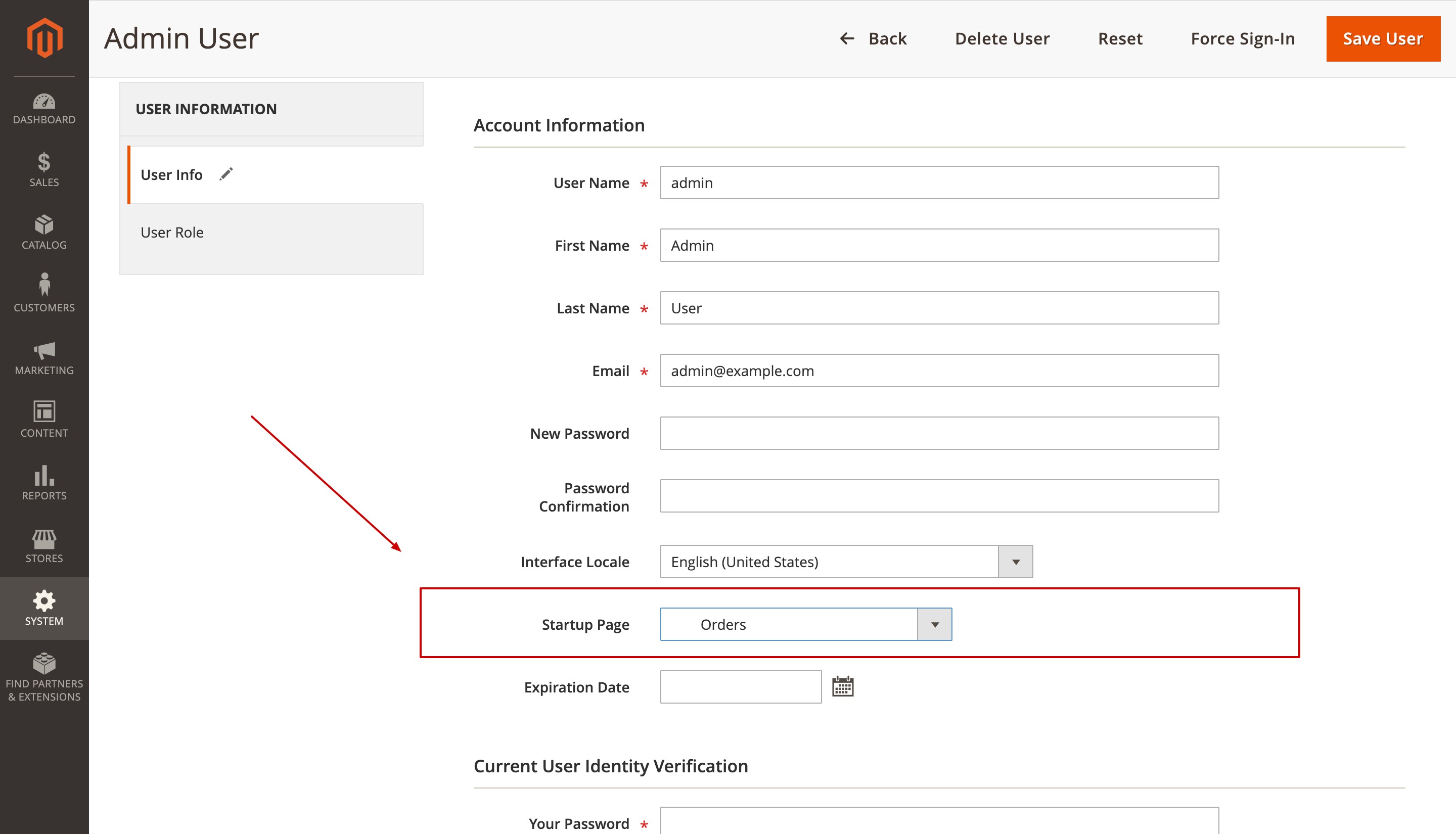
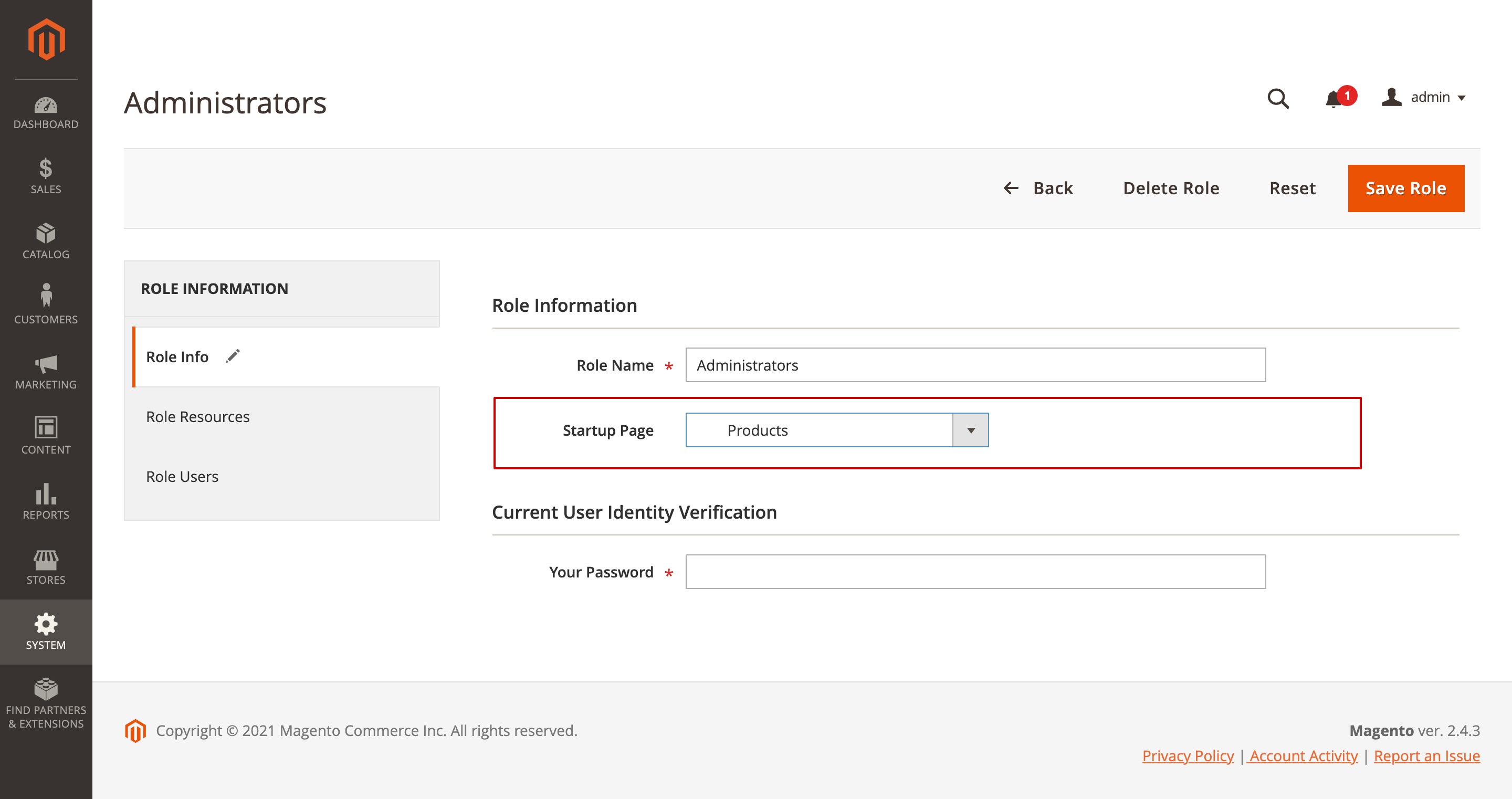
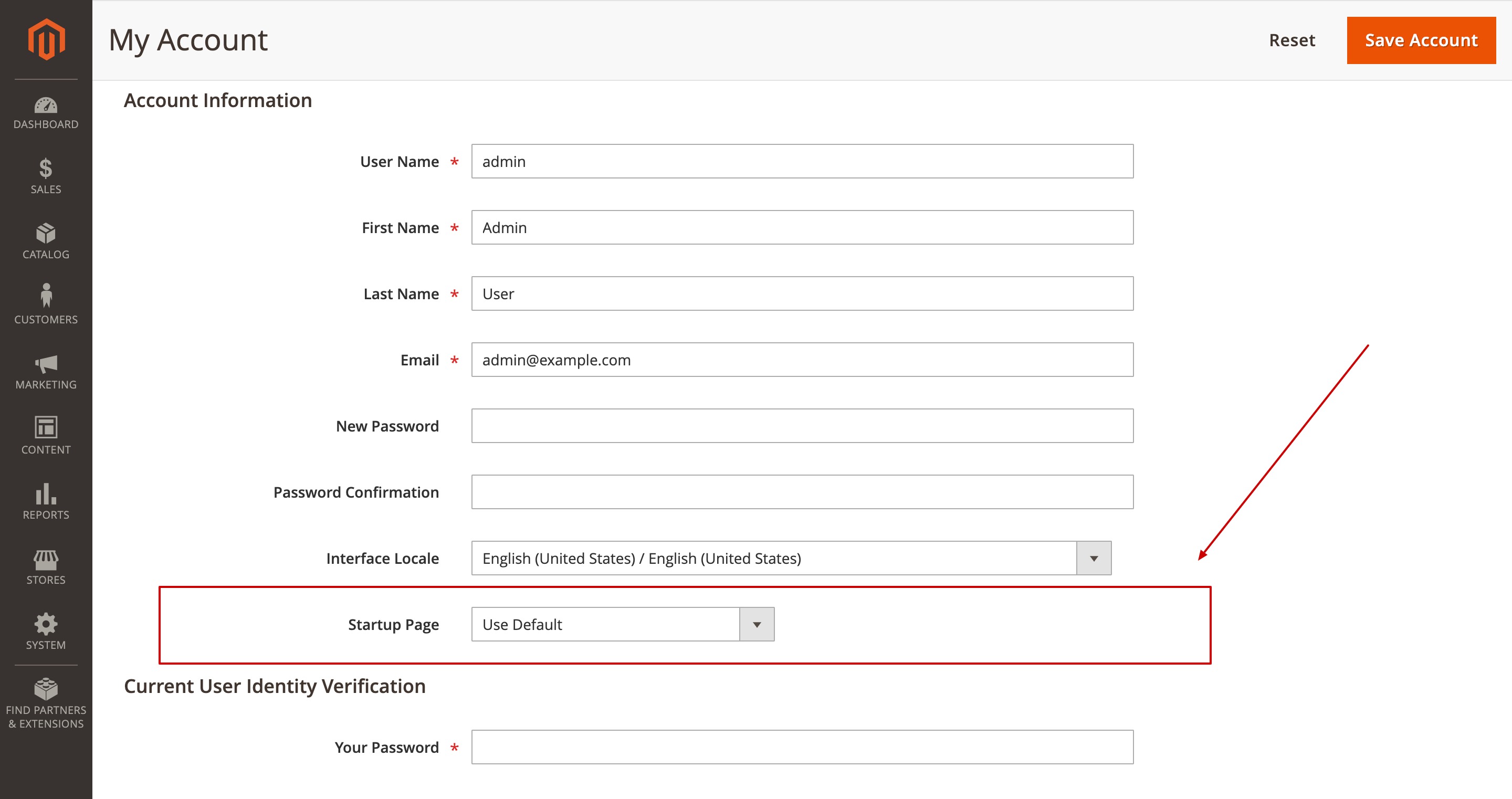
Motivation
Magento offers to set a custom startup from the admin setting
Store - Configuration - Advanced - Admin - Startup Page
Using this, you can have a different page than Dashboard when you log in to the admin panel. But the problem here is, this setting is global i.e the setting will impact all the admin users.
While you’re having a large number of admin users, you might need to have a different startup page for each user. For example, the Sales grid page for the order processing team & the Catalog - Products grid page for the catalog management team. This gave the reason for the development of this extension.
Reviews
Customer Reviews
- Rating
-
5
- Rating
-
5
