Auto Scroll To MiniCart - Magento 2
- Plug and play. No manual settings
- Follows Magento's coding practice
- Installable via Composer
Description
Overview - Auto Scroll To MiniCart Magento 2 Extension
The Magento 2 has ajax add to the functionality inbuilt but it has a usability flaw. After a product is added to cart, it doesn't clearly show if the add to cart process is done and what should a customer do next.
Presently, it works like this
- 1. After the user clicks "Add To Cart" button its text changes to "Adding" and when the process is finalized, the text is changed to "Added"
- 2. A success message is shown and mini-cart product count is updated
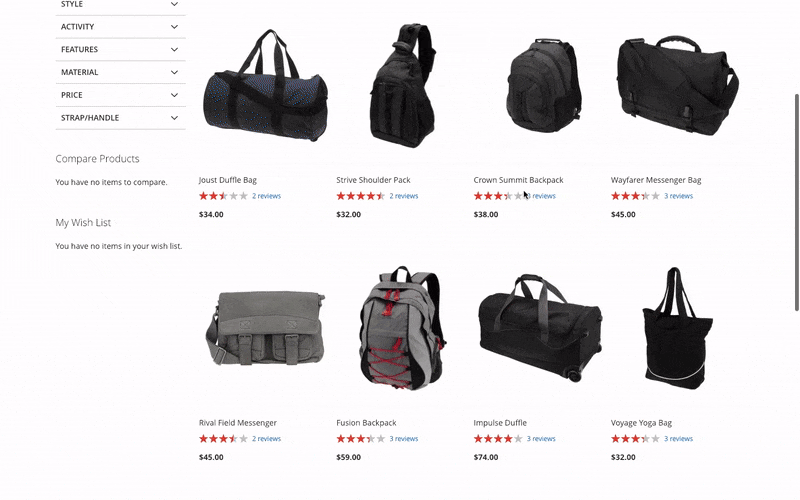
That's the only indication to show that the product has been added to cart and if you are not at page top then you will not see the success message and updated mini-cart count unless you manually scroll the page to the header.
So, we have created this small extension to resolve this problem. After installing "Auto Scroll To MiniCart" extension, the add to cart functionality will work like
- 1. After the user clicks "Add To Cart" button, its text changes to "Adding" and when the process is finalized, changes the text to "Added"
- 2. A success message is shown and mini-cart product count is updated
- 3. Mini-cart will be opened automatically and the page will automatically be scrolled towards the mini-cart.
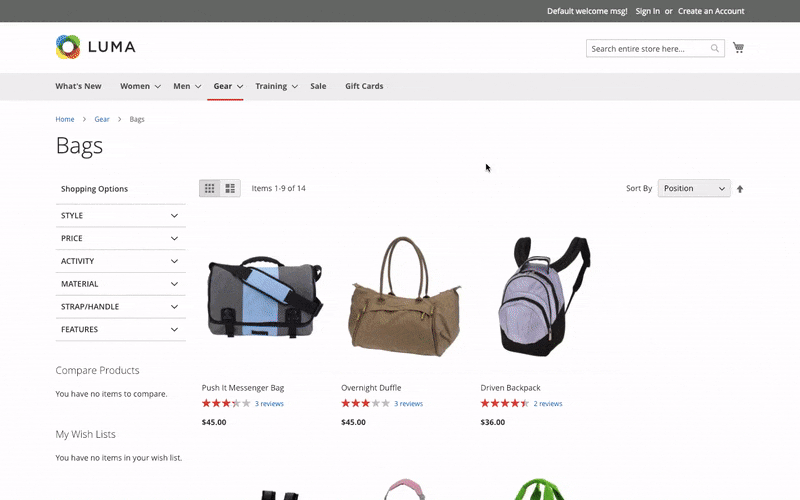
How can this extension be beneficial to a store?
Not every customer is an advanced user who instantly recognizes things and processes along the way. So this extension will help the user to easily notice that the product has been added to the cart, he can either view cart or proceed to checkout.
Features
- Plug and play. No manual settings
- Follows Magento's coding practice
Reviews
Customer Reviews
- Rating
-
5
