Category Accordion Menu - Magento 1
The extension displays the “accordion category menu” in the sidebars of a web page.
Description
Overview - Category Accordion Menu Magento 1 Extension
Quick navigation leads to quick conversion, and a happy customer who is sure to return again - a must have if you’re an eCommerce store!
Easy to install and lightweight, the “Category Accordion Menu” Magento-1 extension displays a clean accordion category menu in the sidebar of a webpage. The extension allows you to add the accordion in the following 3 pages:
- Home/CMS pages
- Category pages
- Product pages
When you enable the feature for a category page, the category structure automatically expands, giving the user a choice to navigate to a subcategory from the current category page.
If you don’t want this feature on any of the above-mentioned pages, you can disable/enable the setting from the backend.
Also, we have taken care of the page performance by loading only the required category structure on page load. The rest can be done on request via ajax. As you may know, if the category count on the store is 100 or more, the loading full category structure may crash the website’s page.
Features
- It’s easy to install
- It’s a lightweight extension
- Automatically expands the current category on page load
- Shows current category’s name on the navigation header
Extension configuration
System > Configuration > RedChamps > Category menu
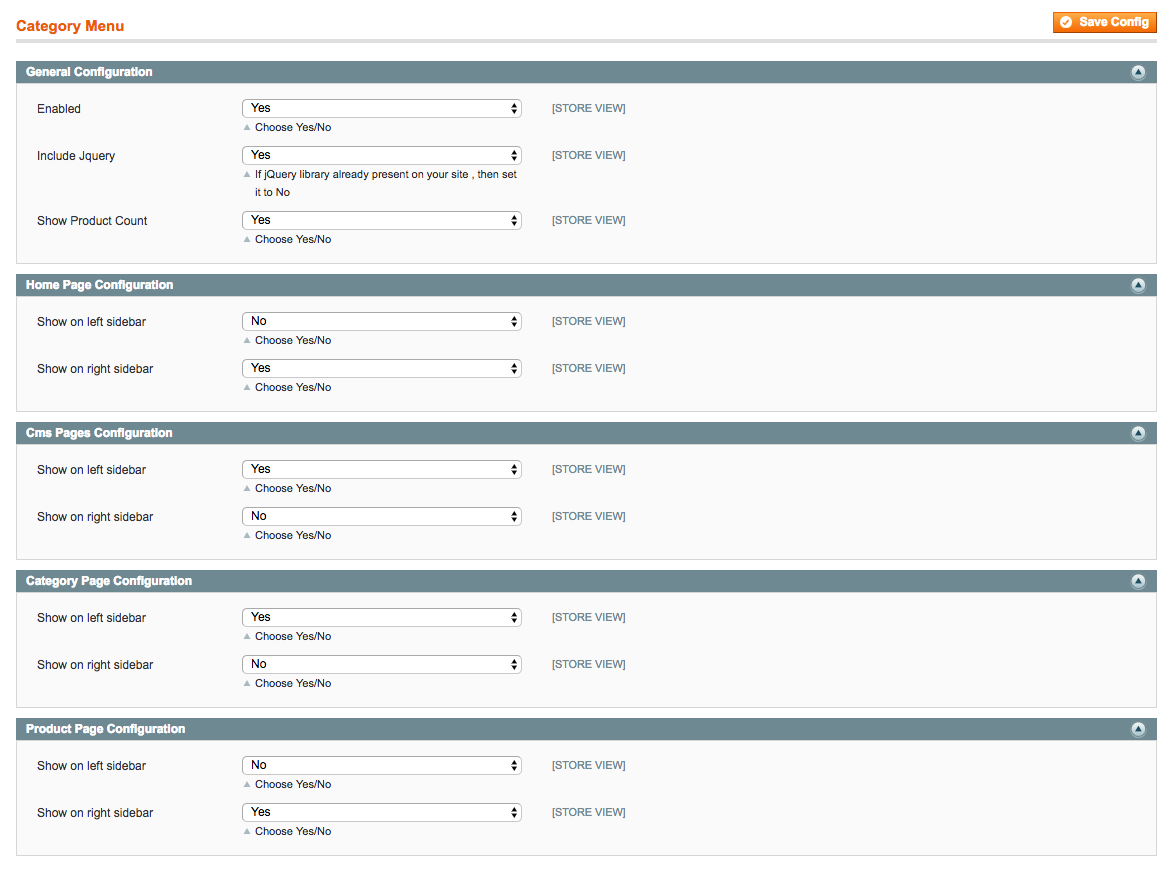
Reviews
Customer Reviews
- Rating
-
5
- Usefulness
-
5
- Extension Price
-
5
- Developer Support
-
5
Thank you!
- Rating
-
5
- Usefulness
-
5
- Extension Price
-
5
- Developer Support
-
5
I only had to mess around to put the menu into the homepage.
here is what i did:
take this block:
<reference name="left">
<block type="leftmenu/navigation" name="leftmenu" before="catalog.leftnav" template="leftmenu/left.phtml" />
</reference>
and put it at layout.xml of your theme
then get this piece of code:
<action method="addJs"><script>leftmenu/jquery-1.8.2.min.js</script></action>
<action method="addCss"><stylesheet>css/leftmenu.css</stylesheet></action>
and put it inside page.xml
flush cache and it's all set and done.
- Rating
-
5
- Usefulness
-
5
- Extension Price
-
5
- Developer Support
-
5
- Rating
-
5
- Usefulness
-
5
- Extension Price
-
5
- Developer Support
-
5
- Rating
-
5
- Usefulness
-
5
- Extension Price
-
5
- Developer Support
-
5
- Rating
-
5
- Usefulness
-
5
- Extension Price
-
5
- Developer Support
-
5
Very fast and helpful response from developer.
- Rating
-
5
- Usefulness
-
5
- Extension Price
-
5
- Developer Support
-
5
- Rating
-
4
- Usefulness
-
4
- Extension Price
-
5
- Developer Support
-
4
- Rating
-
5
- Usefulness
-
5
- Extension Price
-
5
- Developer Support
-
5
Thanx to the developer ... great job!
Change Log
- Added new admin setting "System > Configuration > RedChamps > Category Menu > Design > Custom CSS" to enter custom CSS rules
- Fixed typo and disabled product count by default
- Changed sor order of admin setting section

