Customer Login Error Messages - Magento 2
This Magento 2 extension will improve error messages produced on customer login failure.
- Plug & play extension. Extension will be active as soon as installed.
- The improved messages will provide an accurate reason for login failure.
- You can edit the messages from the admin settings.
Description
Overview - Customer Login Error Messages Magento-2 Extension
Magento natively produces error messages upon login failure
"The account sign-in was incorrect or your account is disabled temporarily. Please wait and try again later."
Additionally, as per below setting, the customer account will be locked for a certain time
Store > Configuration > Customers > Customer Configuration > Password Options > Maximum Login Failures to Lockout Account
Here, problem is, the error message remains the same even customer account is locked. This can lead to customer frustration and support requests.
Once extension is installed, the error messages will be like
Case 1: Wrong email entered
"Invalid username or password."
Case 2: Correct email but wrong password
"Invalid login password. Your account will be locked after: 5 more wrong attempt(s)"
Case 3: Account gets locked after exhausting allowed number of login attempts
"The account is locked due to 5 wrong attempts. You may retry after 9:56 minute(s)"
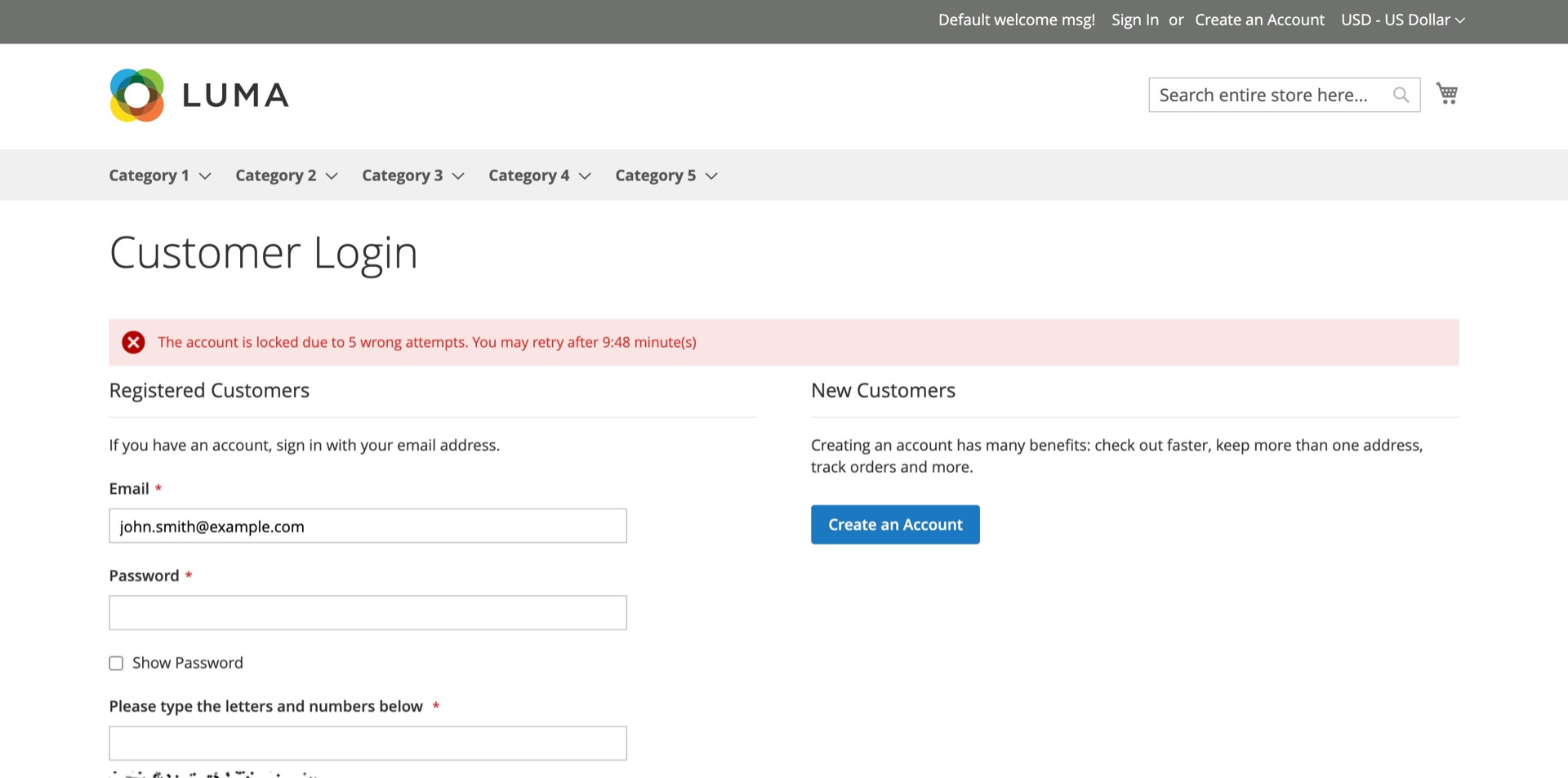
The allowed number of attempts/time remaining for account unlock will be pulled from admin settings.
Extension settings path:
Store > Configuration > RedChamps > Login Error Messages
Reviews
Customer Reviews
- Rating
-
5
