Promotion Rules Processor - Magento 2
This Magento 2 extension can notify you via email about the catalog and cart promotional rules getting expired. Also, it is able to delete expired promotional rules automatically.
- Lists expired catalog and cart promotional rules in separate grids with bulk delete actions.
- Notify via email about promotional rules getting expired. The days before you would like to get notified can be configured in admin settings
- Has admin setting to enable automatic deletion of expired rules
Description
Overview - Promotion Rules Processor Magento 2 Extension
As the name describes, this Magento 2 extension makes easy to manage expired/expiring catalog and cart promotional price rules.
What exactly this extension does?
Creates two new admin paths
1. Marketing - Promotions - Expired Catalog Price Rules: This will show a grid containing only expired catalog price rules with bulk delete action available. 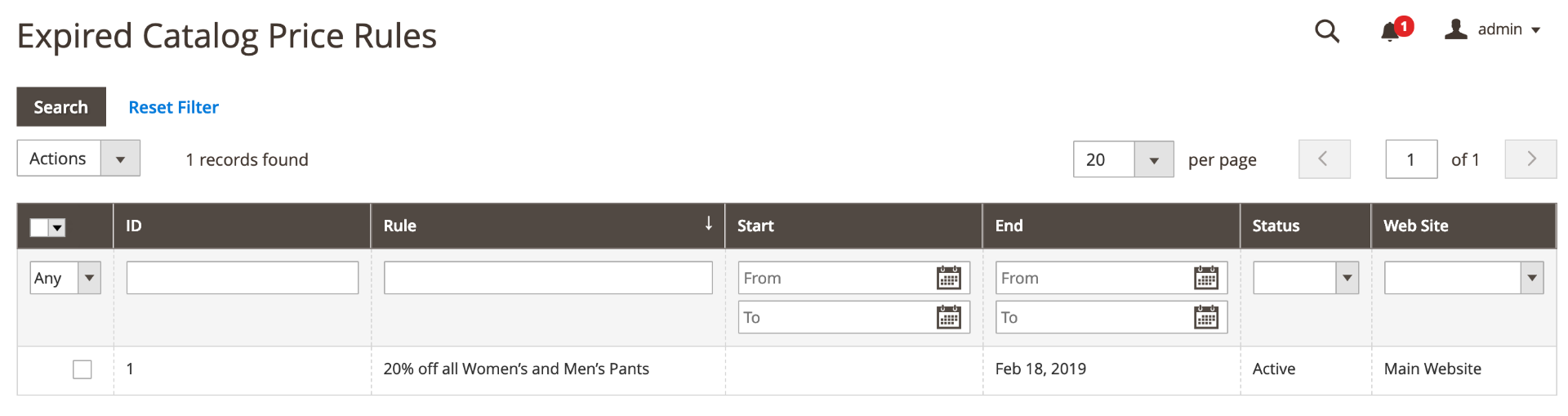
2. Marketing - Promotions - Expired Cart Price Rules: This will show a grid containing only expired cart price rules with bulk delete action available. 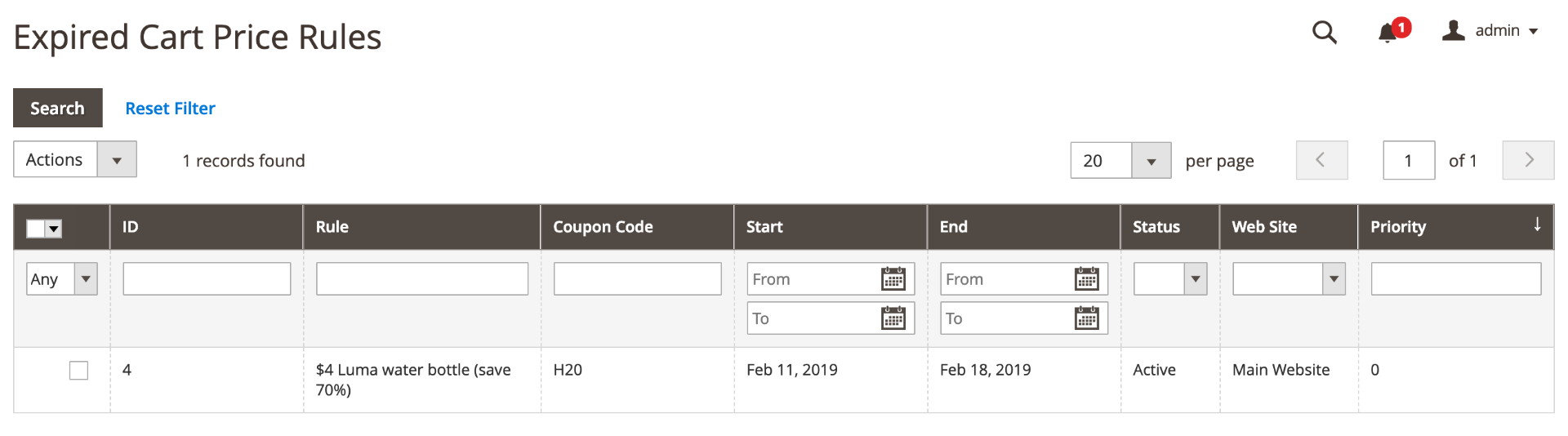
Creates two new admin settings
1. Store - Configuration - RedChamps - Promotion Rules Processor - Expiring Rules Email Notification: Using this setting, you can configure an email notification about the promotional rules that are getting expired. The day before you would like to be get notified can also be configured here. 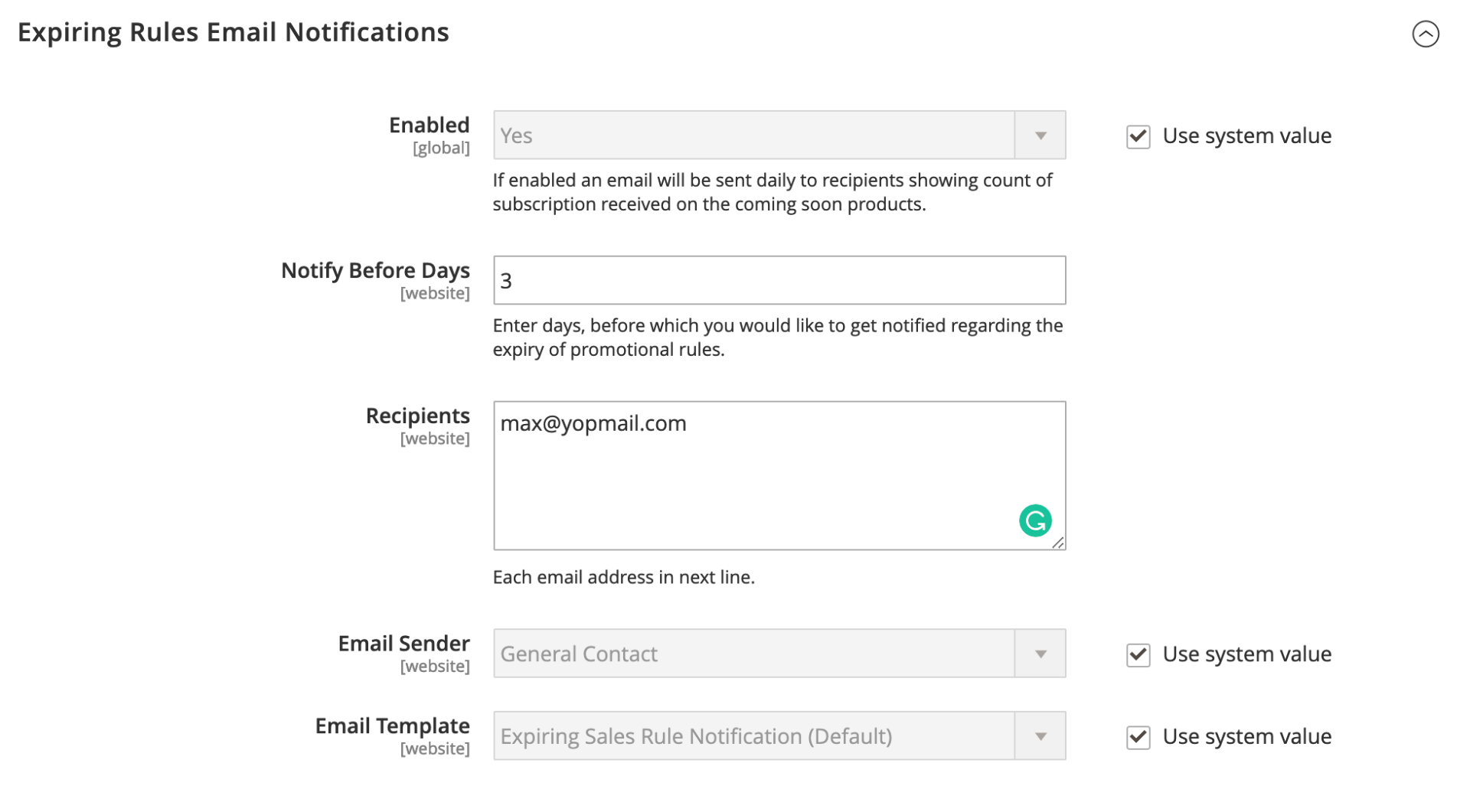
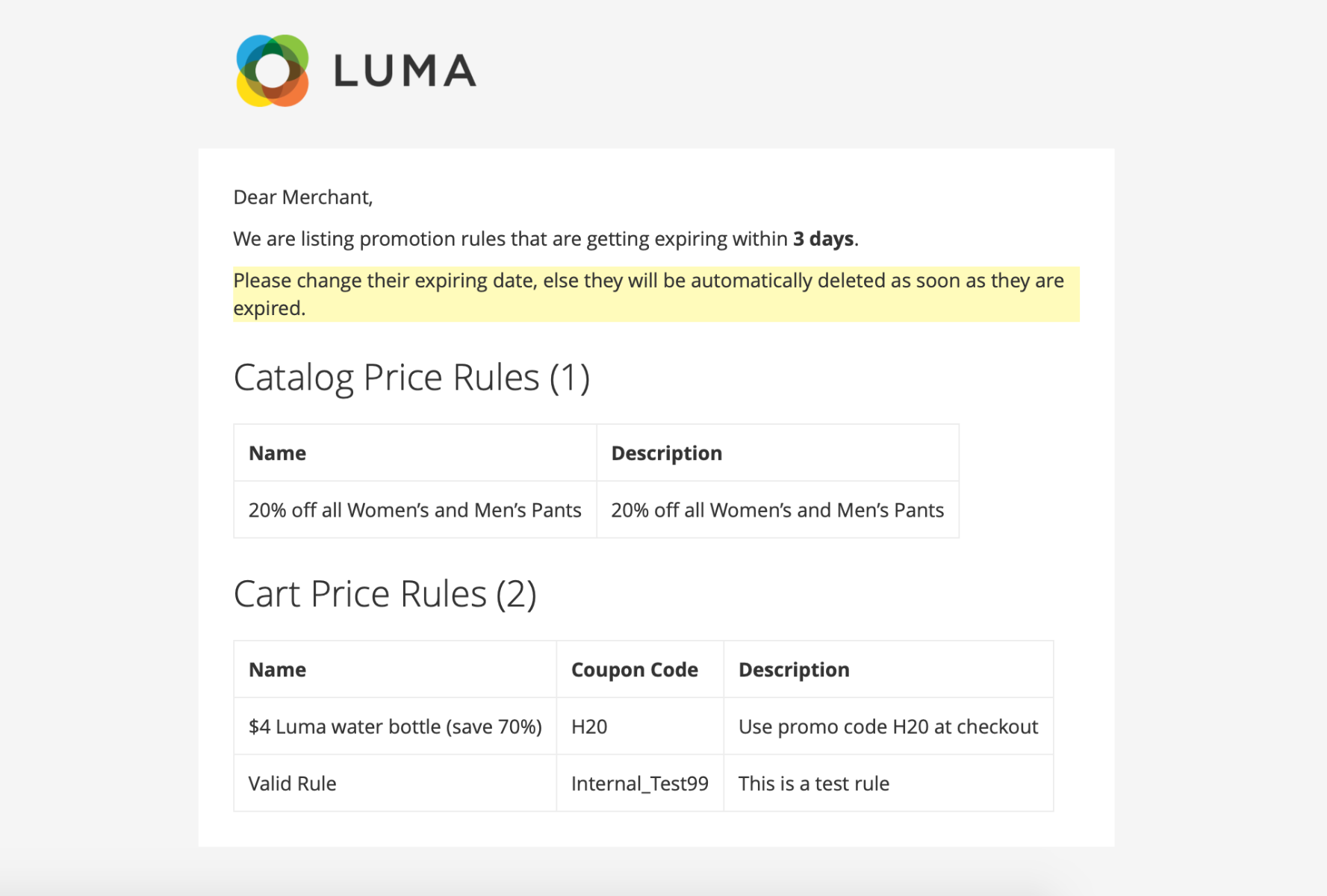
2. Store - Configuration - RedChamps - Promotion Rules Processor - Auto Delete Expired Rules: Using this setting, you can turn ON/OFF automatic deletion of expired promotional rules. 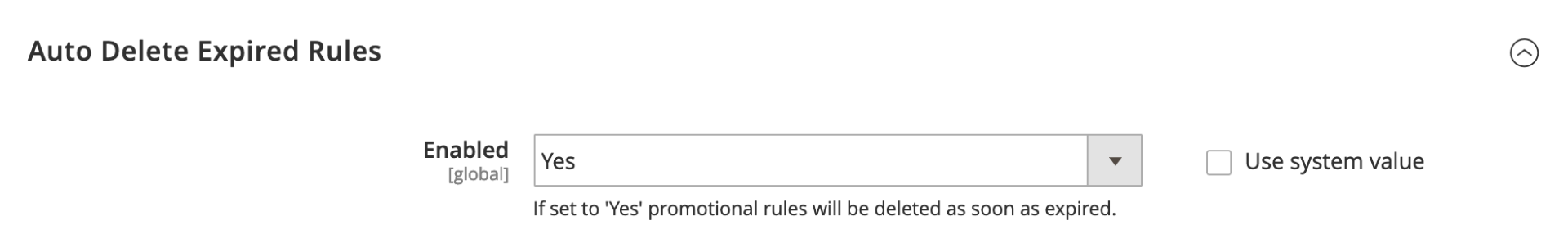
How this extension can be beneficial to a store?
It can be a frustrating task to manage promotional rules when they are large in quantity.
The extension can solve below problems for a store administrator:
Problem #1: Sometimes you may want to extend the expiry date of rules. But you may not realize when they got expired and stopped working for customers.
Solution: This Magento 2 extension can notify you via email about the rules that are getting expired and then you can promptly adjust the expiry date of those rules.
Problem #2: When the number of promotional rules are large on a store then it is a necessary to clean expired rules regularly. But Magento doesn't provide a bulk delete action for the promotional rules.
Solution: You can configure the extension to delete expired rules automatically or they can be listed under separate grids with bulk delete action available. You can delete them manually from there or might extend their expiry date if required.
Reviews
Customer Reviews
- Rating
-
5
