Admin Data Deploy - Magento 1
This extension allows you to send cms pages and static blocks updates from your development to live website with a single click.
Description
Overview - Admin Data Deploy Extension
If you have developed a complete web store with Magento you know that it's not all about code. It's also a matter of doing some activity (sometimes a lot of that) in the Admin Control Panel. Things like creating cms pages, static blocks, products, categories and so on (and on). Once you have done all this kind of work in your development environment you have to be sure that it will be done exactly the same way on each other environment involved in the process: other developers' environments, staging environments and finally the production environment. So, with the word "deploy" we not only mean maintaining code consistency among different environments but also maintaining entities and configuration consistency.
Admin Data Deploy aims at automating the process of maintaining entities and configuration consistency without obliging you to bypass the usage of the Admin Control Panel. In fact, the only other way of maintaining such consistency (the so-called "best practice") is that of writing install/upgrade scripts which create entities and change System Configuration programmatically. That's definitively boring and error prone. So this extension helps to send this updates to other development environments with a single click.
Currently, supported entities are:
- Cms Pages
- Static Blocks
Coming soon entities:
- Widgets
- Product attributes and attribute sets
- System Configurations
- Products
- Categories
Features
- Copy/Deploy changes directly between two websites, no need to do export and import.
- Easy and one-time configuration to connect live and development websites.
Use Cases
Generally, most of the merchants have a separate website for testing new changes and it's a hectic process to move cms pages and static blocks changes to production/live website. The general options available to move these changes are:
-> Recreate static blocks and cms pages on the live site.
OR
-> Use a third party extension to export data from staging site and import it on the live site.
So here comes the 'Admin Data Deploy' extension from RedChamps which allows you to deploy/copy these changes to live website with a single click.
How to configure extension?
- Create soap API user and role with resources 'Admin Data Deploy' on Live website.
- Enter these credentials at admin path System > Configuration > RedChamps > Admin Data Deploy
- Use 'Test Connection' button to validate credentials.
- Once the test is successful save the configuration.
- All done :)
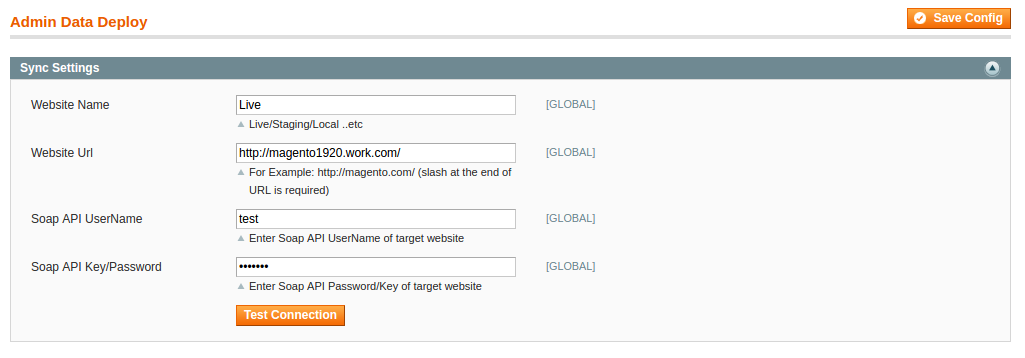
How to use the extension?
Go to admin path Cms > Page or Cms > Static Blocks and use grid mass action 'Deploy to Live' to deploy new changes to target website.
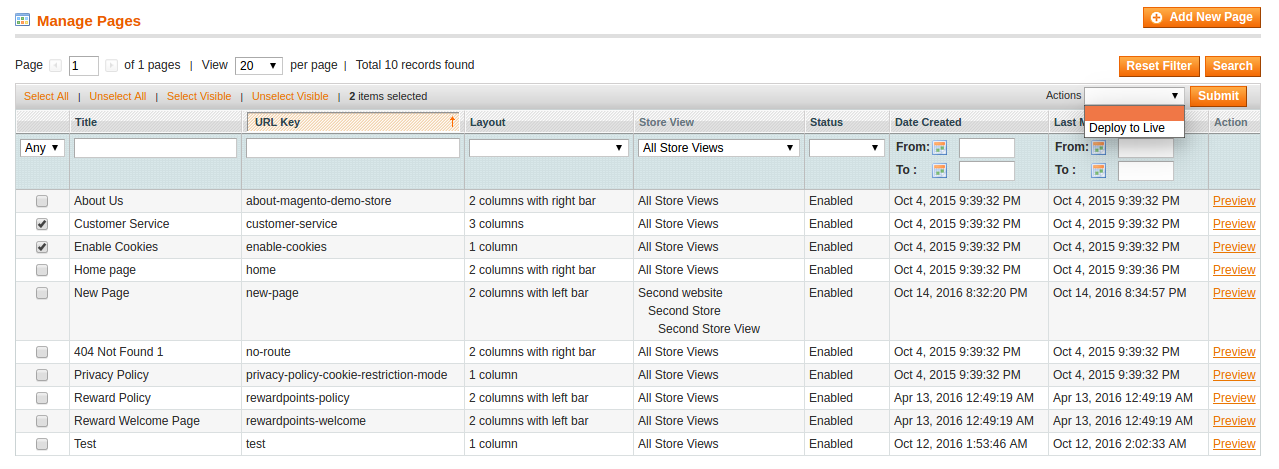
Reviews
Customer Reviews
- Extension Price
-
5
- Usefulness
-
5
- Rating
-
5
- Developer Support
-
5
