Auto Assign Guest Orders To Customer - Magento 1
This extension automatically assigns guest orders to the customer during customer registration.
- Autommatically assigns guest orders to the customer during customer registration
- If a registered user by mistake place an order as a guest then it automatically assigns it to the customer account.
- Sends a follow up email to each guest to create an account on store
Description
Overview - Automatically Assign Guest Orders to Customer Extension
If you have guest checkout enabled on your website then you may get a lot of queries from a customer that where they can see history and progress of their orders. But unfortunately, there is no easy way we can tell them to follow except using Magento's default guest order track form (http://magento-store-url/sales/guest/form/).
So here comes the "Auto Guest Orders To Customer" extension, after installation of this extension we just need to tell customers to sign up on the store with the same email address they used during guest checkout. This extension will automatically assign his all guest orders to his newly created account.
Possible use case
If a website user placed few orders using guest checkout and then later decides to create an account on the website then in native Magento setup he will not see orders in the account which were placed using guest checkout. this extension will automatically assign his all orders to that customer account.
Features
- During customer registration it checks if any guest order exist with that email address and it it exists then assign that to customer account.
- If a registered user by mistake placed an order as a guest user then it automatically assign to his customer account.
- Allows configuring a follow-up email for guest orders which can ask customers to register.
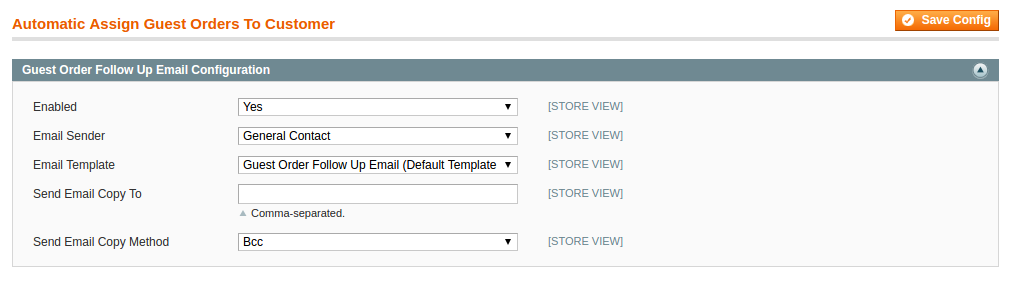
- Order assignment to the customer account works automatically, no manual work required.
How does it work?
1. If guest order followup email is enabled in the settings, the extension will send a followup email for each guest order(1 hour after the order is placed).
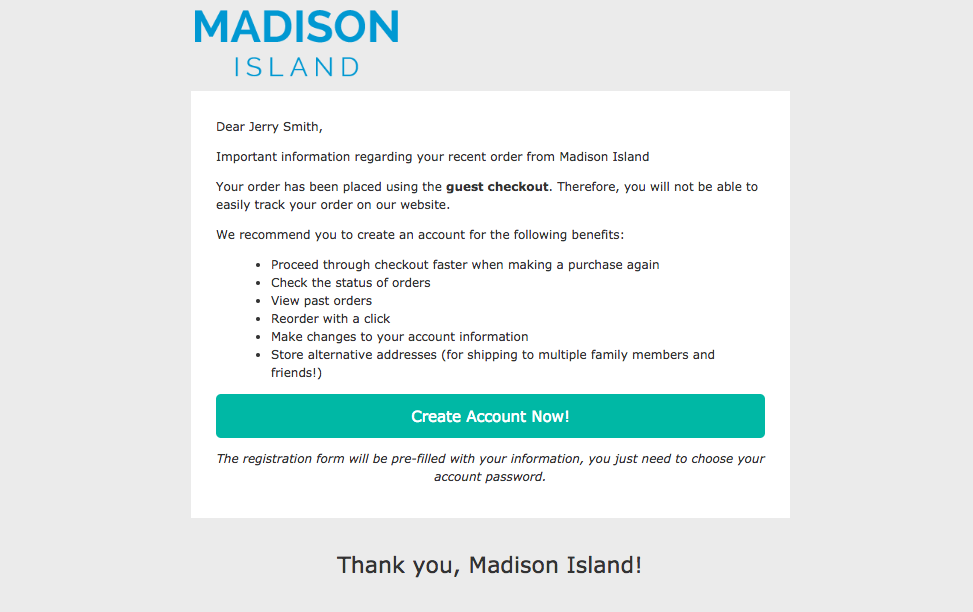
2. The customer clicks 'Create Account' button from email, he lands upon sign up page with form pre-filled with his information
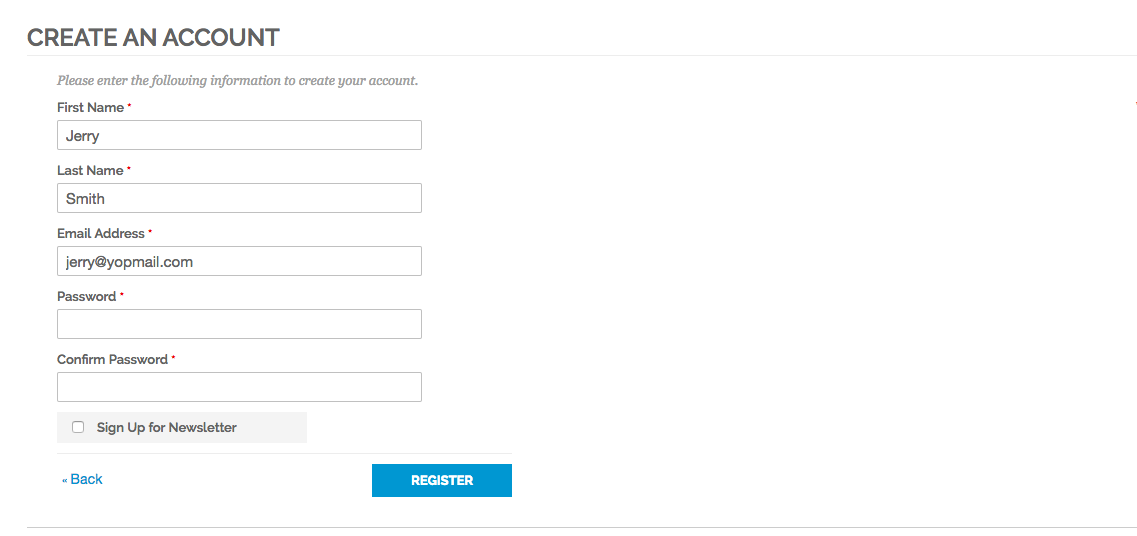
3. As soon as customer choose his account password and click 'Create Account' button, extension finds guest orders by the customer's email address. If orders are found then they will be assigned to the customer. Also, the billing and shipping address from customer's last order will be assigned to the account.
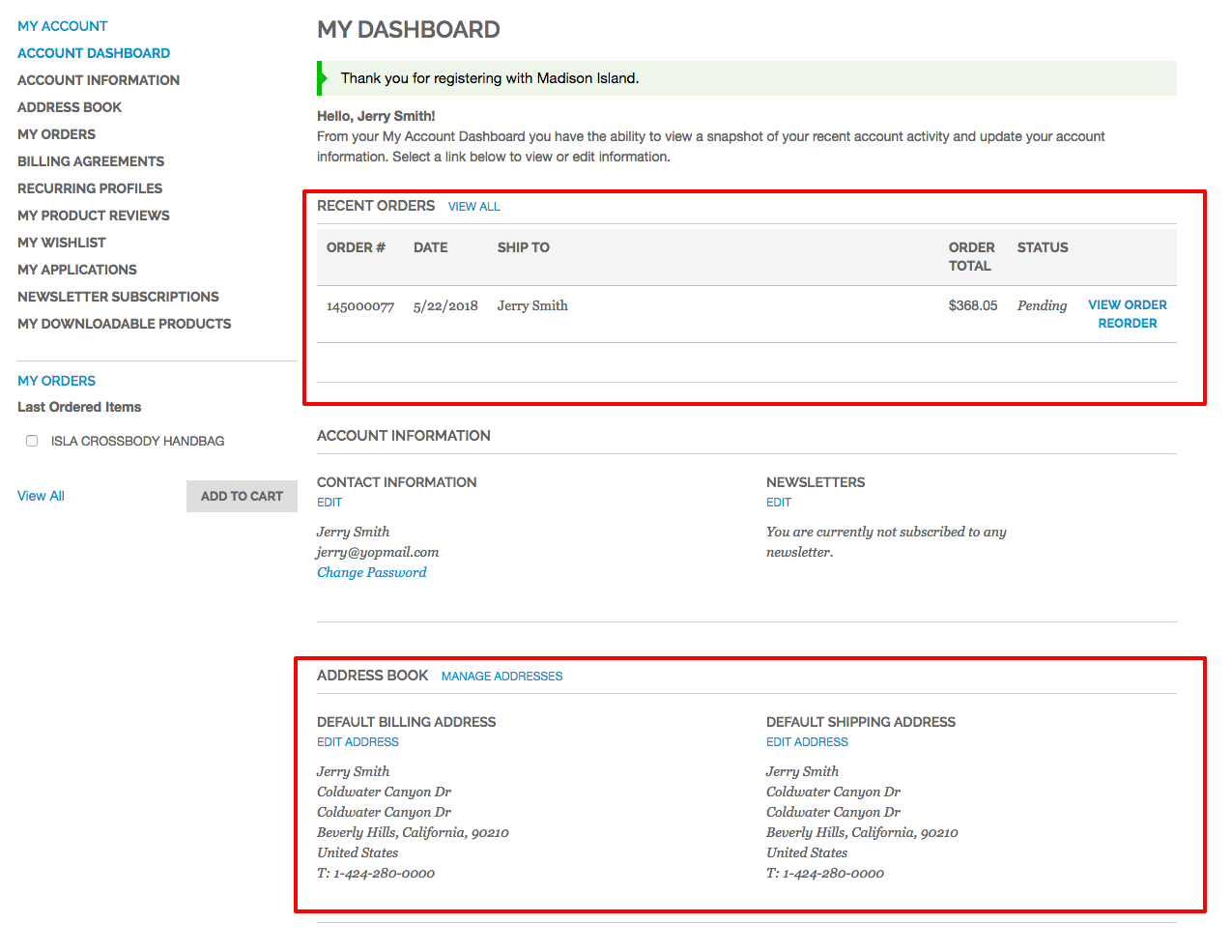
Reviews
Customer Reviews
- Rating
-
5
- Rating
-
5
- Developer Support
-
5
- Extension Price
-
5
- Usefulness
-
5
- Rating
-
5
Thanks!
Change Log
- [Bug Fix] Guest orders are not being processed if guest order is placed via PayPal payment method
- Pre-filled customer registration form while customer lands on signup page from followup email
- Automatically assigned shipping and billing address from latest order to customer account during signup
