Coming Soon Products - Magento 2
The “Coming Soon Products” extension shows the soon to be launched products on the front end and comes with an attractive countdown and a product launch subscription interface.
- Admin setting to show or hide notification subscription form.
- Option to customise countdown colours
- Option to get summary of notification subscriptions via email.
Description
Overview - Coming Soon Products Magento-2 Extension
The "Coming Soon Products" - Magento 2 extension allows your current visitors to see new products in line that you’ll be launching soon. You can even mention the date of the launch. The attractive countdown timer adds the element of curiosity for the visitor, prompting him to look for the product launch subscription interface.
If interested, the visitor can subscribe to email notification to receive instant notifications once the product is live. A welcoming email with the “Product link” will be sent to the visitor, giving you an opportunity to build a customer base even before the product is launched – a win-win situation for you and your client!
For example: Let us consider that iPhone X is going to be launched and Amazon puts a product page on its site about its launch. The page also shows a countdown timer that shows the clock ticking, and prompts the eager visitor to subscribe to the email notification. Once the product is live, the visitor will receive an email with the product link, encouraging them to take an instant opportunity to purchase the much-awaited iPhone X.
A story you want to see for your new product!
So, what happens to the product list page of the website?
Once you install the Coming Soon Products Magento-2 extension, the 'coming soon' products will not show ‘Add to Cart' option and ‘Stock Status’. Instead, such products will be categorized by a ‘Coming soon’ badge, making it clear to the visitor that the product can’t be purchased yet.
Please note that the ‘Coming Soon’ text can be modified from the admin’s side as per your choice. The path: " Store > Configuration > RedChamps > Coming Soon Product > Frontend Settings > Category Page Product Status Text”
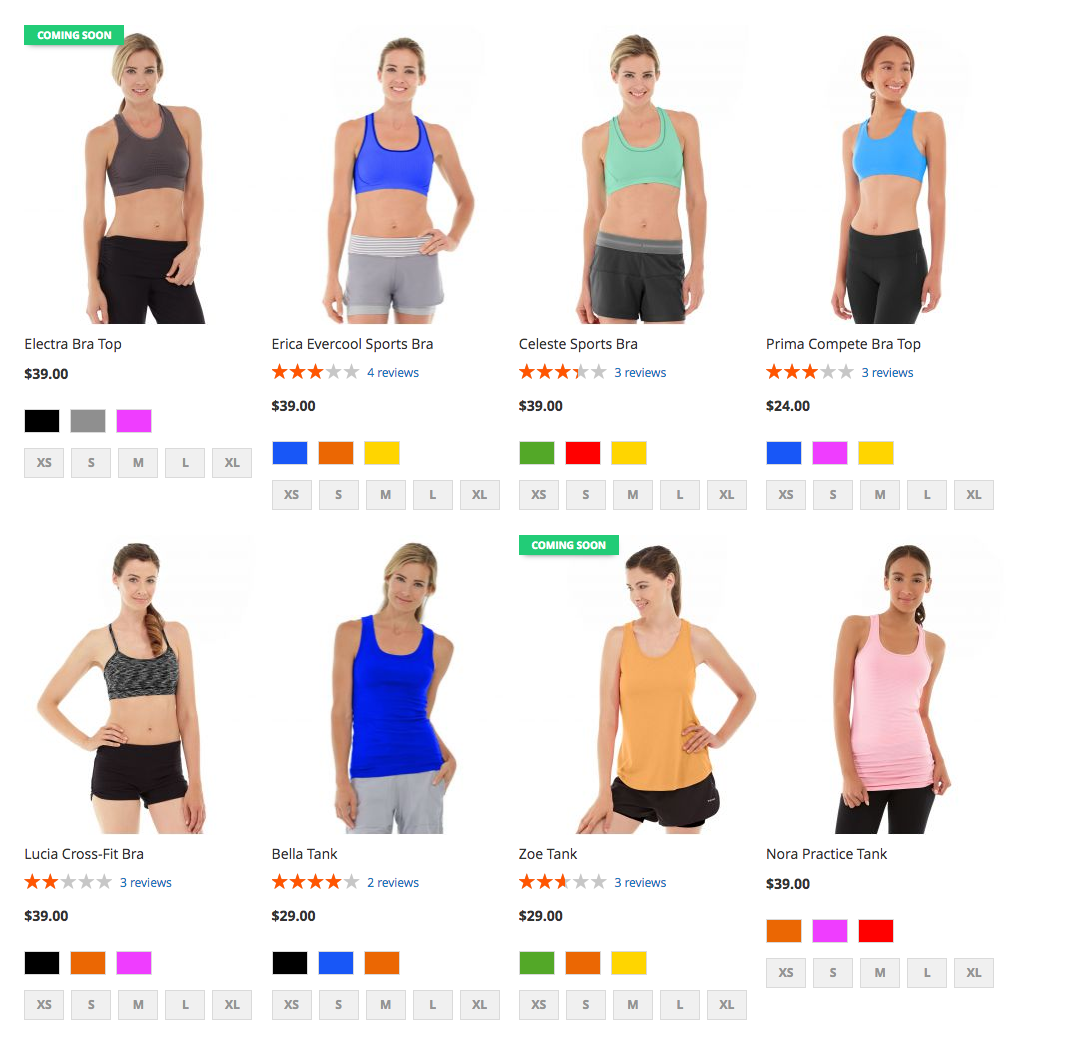
What about the changes on the product page?
When you install the extension, the 'Stock Status’, and 'Add to Cart’ option gets removed automatically. To attract interested visitors, a countdown timer appears along with information on the date of launch. For an interested customer, a subscription form is also available. The subscribed customers will get an email of the product link once the product goes live, giving you a user base even before the launch of the product.

How this extension can be beneficial to a store?
- An advanced list of subscribers gives you an idea on the number of customers who are interested to purchase the product when it is live. This gives you a deadline and an approximate sales number for the specific product.
- The creation of the product page in advance gives your product a boost in search engine results.
- Quick sales as the interested audiences will be in line to purchase the product.
Extension Features
- Launch Date attribute: Once you set the ‘launch date’, the product is automatically launched on the set date.
- Both automatic and manual control on the product’s launch: You can either launch the product automatically by setting the date in admin, or you can manually edit the product and make it live instantly.
- Intelligent extension code in case of failure to launch: If by any chance, you are unable to launch the product on the set date, the countdown timer will be replaced with a text message configured in the admin’s configuration.
- Subscription option for interested visitors: If any of the visitors want to get notified when the product is launched, this extension will fulfill his wish by sending him an email notification at the time of product launch. The visitor can subscribe for the notification by providing a name and email Id at the product page. Merchant can find the list of subscriptions by following this path in the backend: RedChamps > Coming Soon > Subscriptions
- Setting for Google Analytics UTM parameters: Extension provides the admin setting to specify utm_source, utm_medium, utm_campaign. These parameters will be used while building product URL for Product launch notification email so that you can track how much traffic you received from the launch notification email
Extension configurations
The extension settings are located at the admin path, RedChamps > Coming Soon > Settings
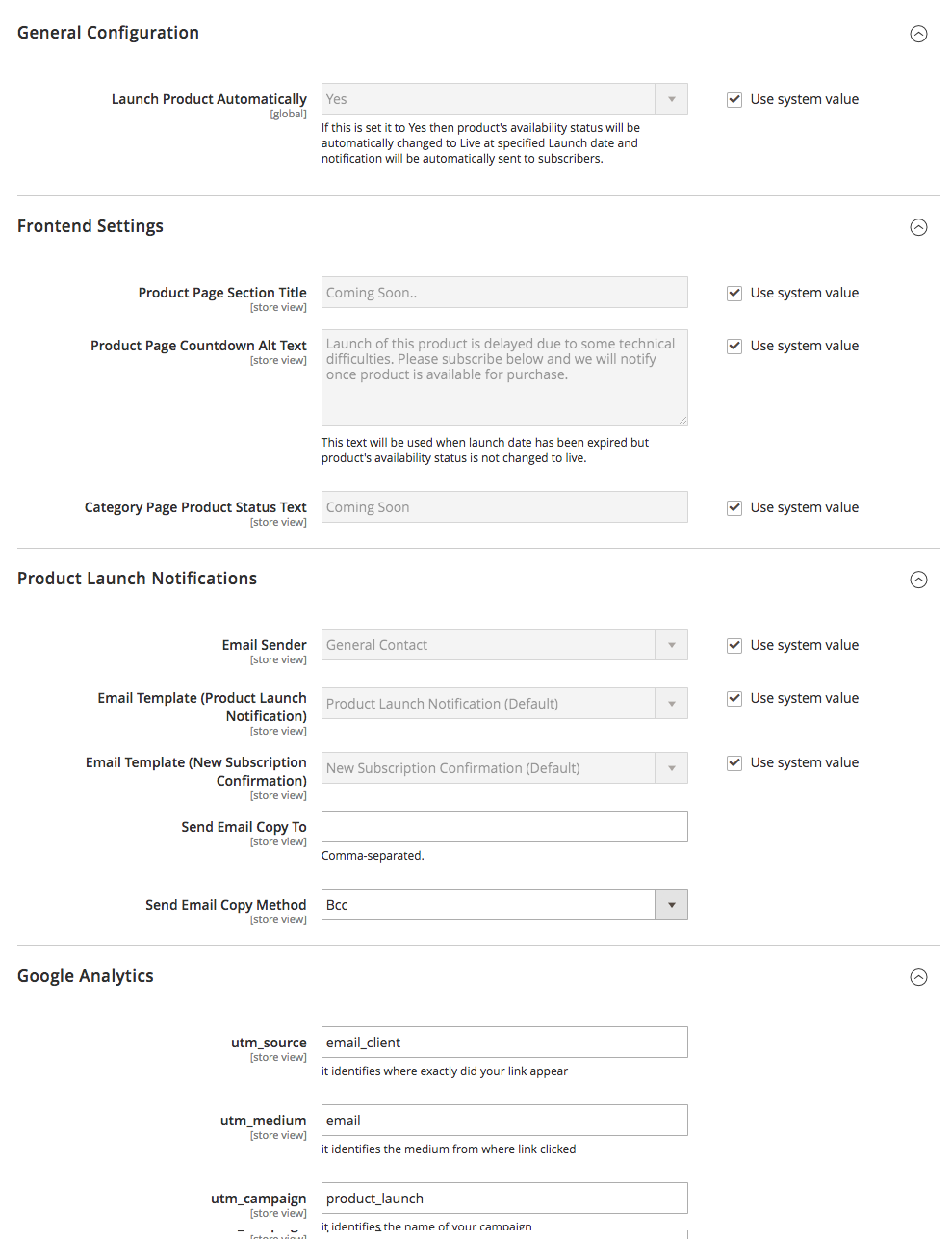
Reviews
Customer Reviews
- Rating
-
5
- Rating
-
5
- Rating
-
5
- Developer Support
-
5
- Extension Price
-
5
- Usefulness
-
5
Change Log
- Compatibility to Magento_Csp
- [New] Added extension setting to hide price for coming soon products (Default value is 'No')
- [New] Added extension setting to automatically launch product when its stock status is changed to in-stock (Default value is 'No'). This will be useful when inventory of products is being updated by some third party service
- [New] Added German language translations
- [New] Added 'Update Attributes' mass action to Coming Soon Products grid
- Other bug fixes & improvements
- [New] Added 'Subscribed', 'Sent' date to subscriptions grid.
- [New] Added 'Send Email' mass action to subscriptions grid.
- [New] Added admin setting to remove notification subscription form from the product page
- [New] Admin setting to enable Google reCaptcha for the notification subscription form
- [Improvement] Product launch notifications will now be processed asynchronously via cron job instead on product save
- [Improvement] Made "notification subscription form" visible on a button click instead of dispaying it initially on page load
- [New] Added new admin setting "RedChamps > Coming Soon > Settings > Design Options" to control colors of countdown
- [Improvement] Improved design of countdown
- [New] Added title to subscription form, which can be controlled from new admin setting "RedChamps > Coming Soon > Settings > Frontend Options > Product Page Subscription Form Section Title"
- Added optional "Phone NUmber" field to subscription form which can be turn ON from setting Store > Configuration > RedChamps > Coming Soon Product > Frontend Options > Enable Phone Number Field
- Feature added to send daily report to merchant about the summary of subscriptions recived. It can be turn ON from setting Store > Configuration > RedChamps > Coming Soon Product > Subscriptions Report
- Subscriptions emails now will be processed if you change coming soon product's "Availability Status" to "Live" using product import.
- Changed cron job to midnight from every minute
- Added new menu item in admin "RedChamps > Coming Soon > Products". This will list all 'Coming Soon Products' at one place.
- Improved launch notification email subject
- Design fixes
- Fixed issue with subscription grid filter by product name









