Discontinued Products - Magento 2
This Magento 2 extension allows marking a product as discontinued.
- Discontinued Product's visibility can be decided i.e whether it needs to be accessible via direct URL only or will be shown in category/search pages
- Discontinued Product URL will be removed from sitemap if chosen to be visible via direct URL only
- Discontinued Product will show alternative products either from manually selected products, related products or from sub category products
Description
Avoid deletion of a product directly instead, mark it discontinued and show related product options to the customer.
Overview - Discontinued Products Magento-2 Extension
There are plenty of articles on the web explaining the best way to handle unavailable/discontinued products. We took the best approach after studying many such articles and created this extension to incorporate the best process in Magento-2 stores.
How does it work?
- It allows you to manually mark a product as discontinued, by opening a product in admin and clicking the 'Discontinue' button or you can configure it to discontinue product automatically at a specific date or when the product goes out of stock.
- As soon as the product gets discontinued, it will be removed from all the places on the website except it will work via direct URL.
- The purchase options will be removed from the product.
- The product will show similar/alternative products along with a discontinued message at the top of content which can be edited from admin settings.
- The extension can be configured to automatically trash/delete the product permanently after specific days or on a specific date.
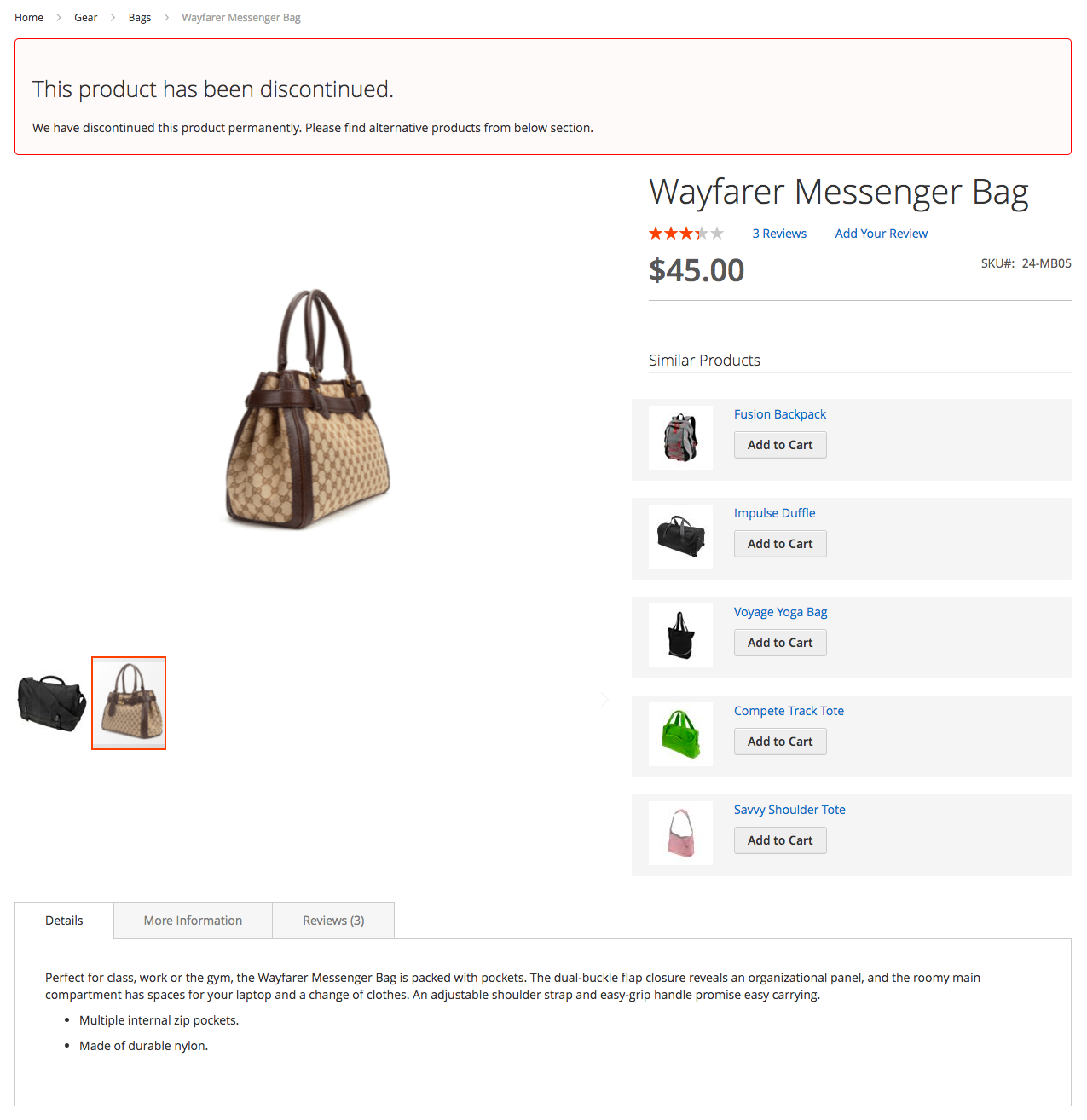
How can this extension be beneficial to a store?
The usage of this extension will make sure you will completely use the SEO value of the discontinued product URL by showing alternative products to customers.
Features:
- List discontinued products at separate grid(RedChamps > Discontinued Products > Product List) so that they can be viewed/managed easily
- Instead of deleting products permanently from store it moves it to trash so that it can be safely restored in case required. The time after which product will be trashed and for how much time it will be kept in the trash can be configured in admin settings
- Sends an email notification to admin for scheduled actions 'Discontinuation/Trash/Clean up from Trash' executed on a particular day
- Displays related products as alternative products to discontinued products
- Allows to mark products discontinued in bulk by importing a CSV file
Extension Configuration:
The extension settings are located at admin path RedChamps > Discontinued Products > Settings
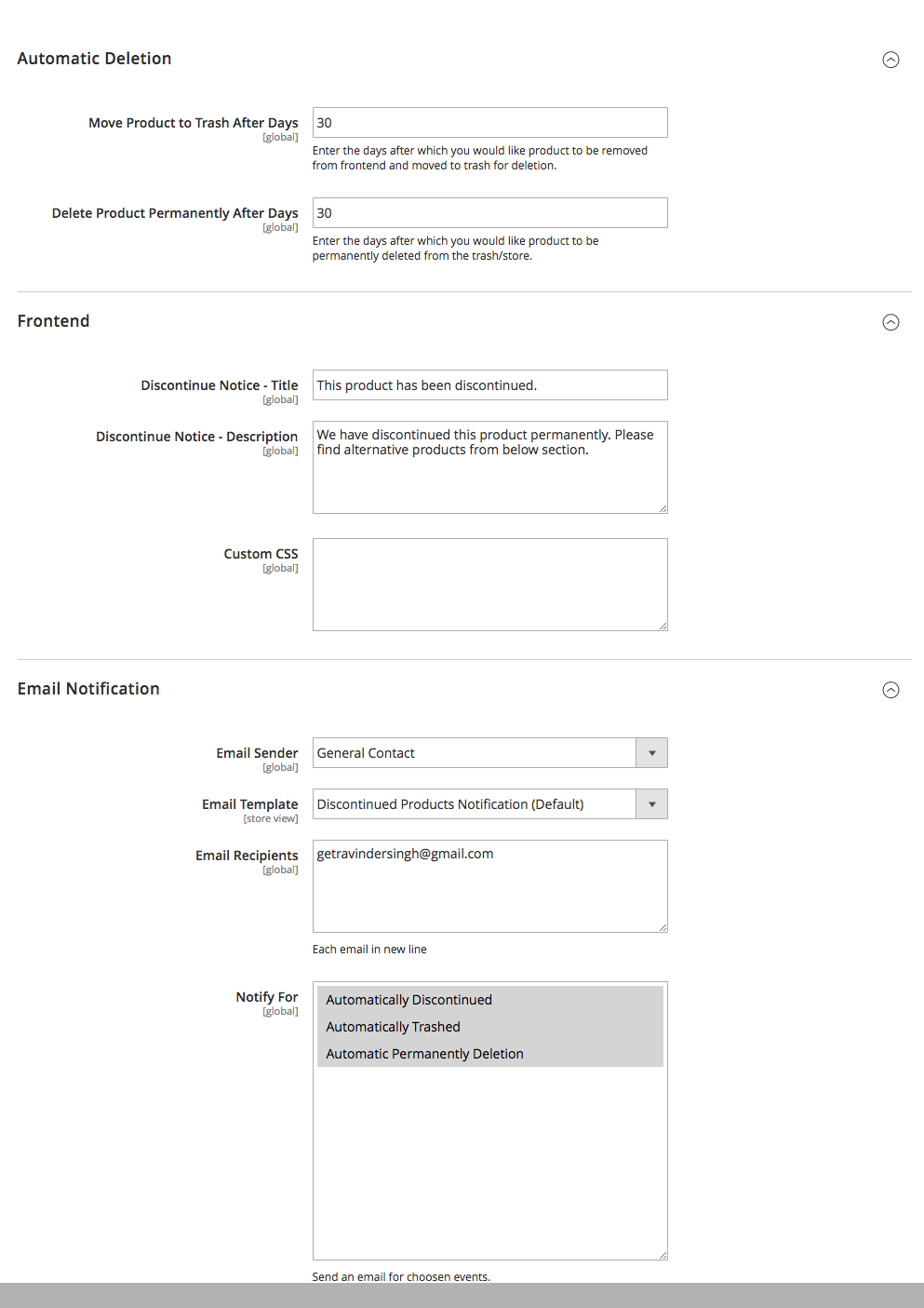
Reviews
Customer Reviews
- Rating
-
5
- Rating
-
5
- Rating
-
5
Change Log
- [Fix] Fixed issue with PHP >= 8.1 compatibility in cron job
- [Fix] Fixed js error when alternative products aren't available for Discontinued Product
- [Fix] Minor css adjustment for alternative products section
- [Improvement] Modified import to use SKU instead of Product ID
- [Improvement] Code improvements
- [Bug Fix] Compatibility fix with Hyva themes when multiple inventory sources are used
- [New] Compatibility with extension Discontinued Products Redirect
- [New] Added option to link similar products while discontinuing products via bulk CSV import
- [Improvement] Moved recommended products in the discontinued message blocks so that there are better highlighted
- [Bug Fix] Fixed problem with recommended products limit functionality when products are pulled from either similar or related products source
- Code improvements
- [Bug Fix] Fixed error "Fatal error: Call to a member function getLoadedProductCollection() on bool" for Magento enterprise versions when Google Tag manager is used
- Bug fixes to notification email
[Bug Fix] If custom admin URL is configured then after discontinuing the product redirect is being sent to storefront
[Improvement] Improved code
- [Improvement] Improved recommended products algorithm
- [Bug Fixes] Several bug fixes, including discontinued products are not getting automatically trashed/deleted as per settings RedChamps > Discontinued Products > Settings > Automatic Deletion
- [Improvement] Improved code to avoid conflicts on category and search page with visibility of Discontinued Products
- [New] Compatibility with Magento 2.3 Elastic Search
- Added option for restoring discontinued product
- Added api support to discontinue/restore product
- Added new setting "Store > Configurtion > RedChamps > Discontinued Products > General Options > Discontinued Product's Visibility" to decide discontinued products' visibility






