Quote Request - Magento 2
This Magento 2 extension is an addon for our Share Shopping Extension. It will allow your customers to request a quotation for a product or the whole shopping cart.
- Allows displaying the "Request Quote" button on all products or selected products
- Allows displaying the "Request Quote" button on Shopping Cart
- Allows displaying a link in the main menu for Requesting Quote for a custom product
- The visibility of the button can be controlled based on customer groups
Description
Overview - Quote Request Magento-2 Extension
Many of our customers are using our Share Shopping Cart extension for quotation functionally with some workarounds. That's one of the reasons we developed this addon to make this use case easy.
This Addon/Magento 2 extension will equip your customers with the power of requesting a quotation for the product(s). They can do this from
1. Product Page(s): You can allow the "Request Quote" button on all the product pages or some selected products from admin settings.
2. Shopping Cart Page: You can allow/disallow the "Request Quote" button on the shopping cart page. If allowed, the customer can submit a quotation request for the whole cart.
3. Link in Main Menu: If you are selling a customizable product, for example, custom printed stickers then you can allow a link in the menu for the quotation of the product. Click on this link will open a popup with all the options of the customizable product.
Process in Backend
Now, let's talk about what happens after the quotation request is submitted by the customer.
1. If enabled in admin settings, you will receive an email notification about the request.
2. All the quote requests will be listed under the admin path "Sales - Quote Requests - List"
3. You can then View/Edit these Quote Requests or event Create Order for them
4. By editing the quote request, you will see the details product(s) for which the customer requested the quote. You can then edit the price, qty, options, etc, and send the updated quote to the customer via an Email, URL, SMS, or WhatsApp. The customer can then click on the link & visit the updated shopping cart on the website & finally make the purchase.
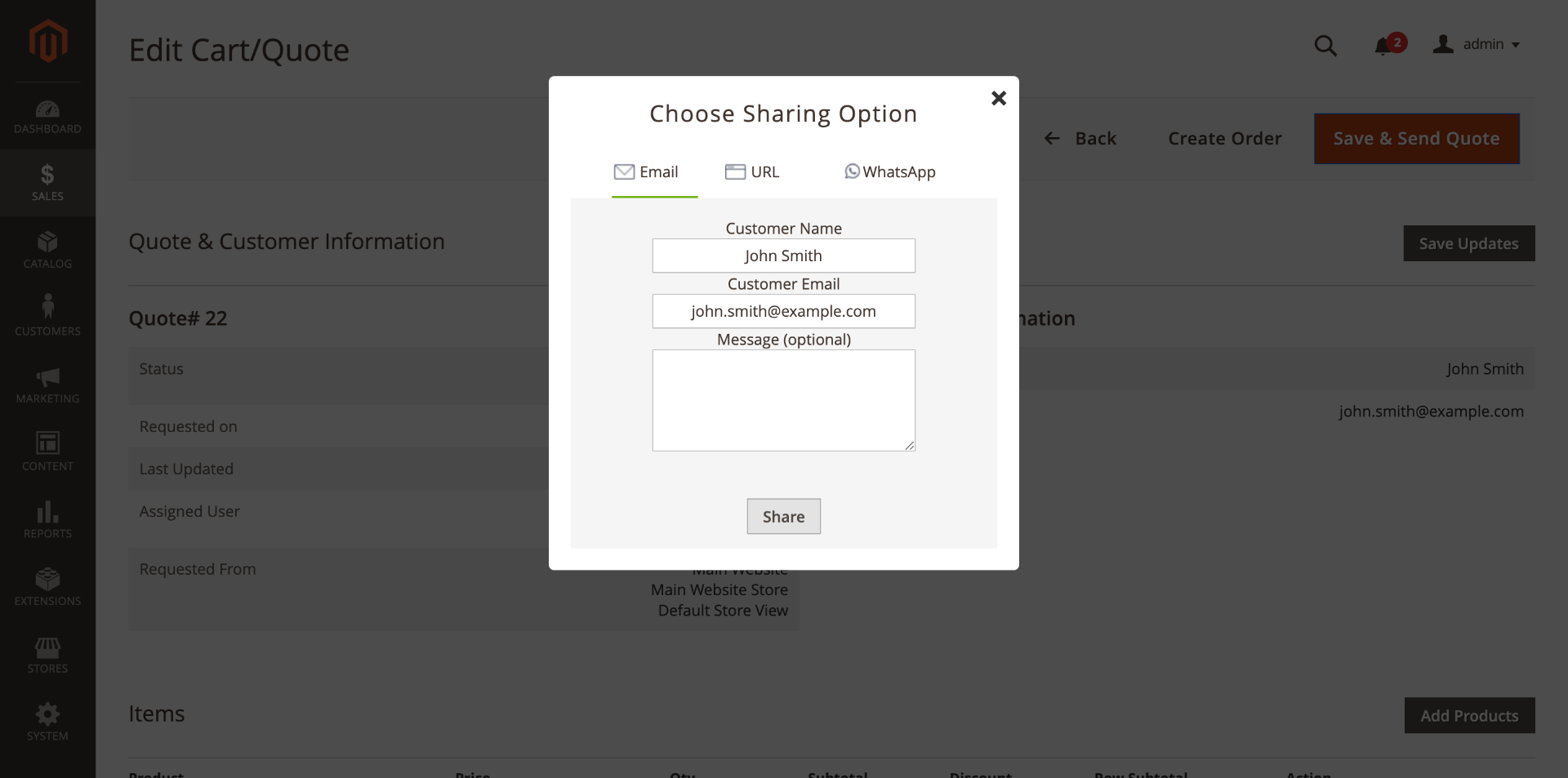
Status workflow for quote requests
Out of the box, a quote requests can have the below statuses:1. Pending: The default status of a quotation request
2. Sent: This status will be automatically updated when the merchant has adjusted the quote request & sent back the customer for review or purchase
3. Accepted/Viewed: This status will be automatically updated when the customer has clicked the link sent by the merchant.
4. Purchased: This status will be auto-updated when the customer has placed the order for the quote request using the link sent by the merchant. The order number will also be recorded here & shown with the quote request in the admin panel.
But it is not the limit, you can create custom statuses from extension setting & even change the default status to a different one.
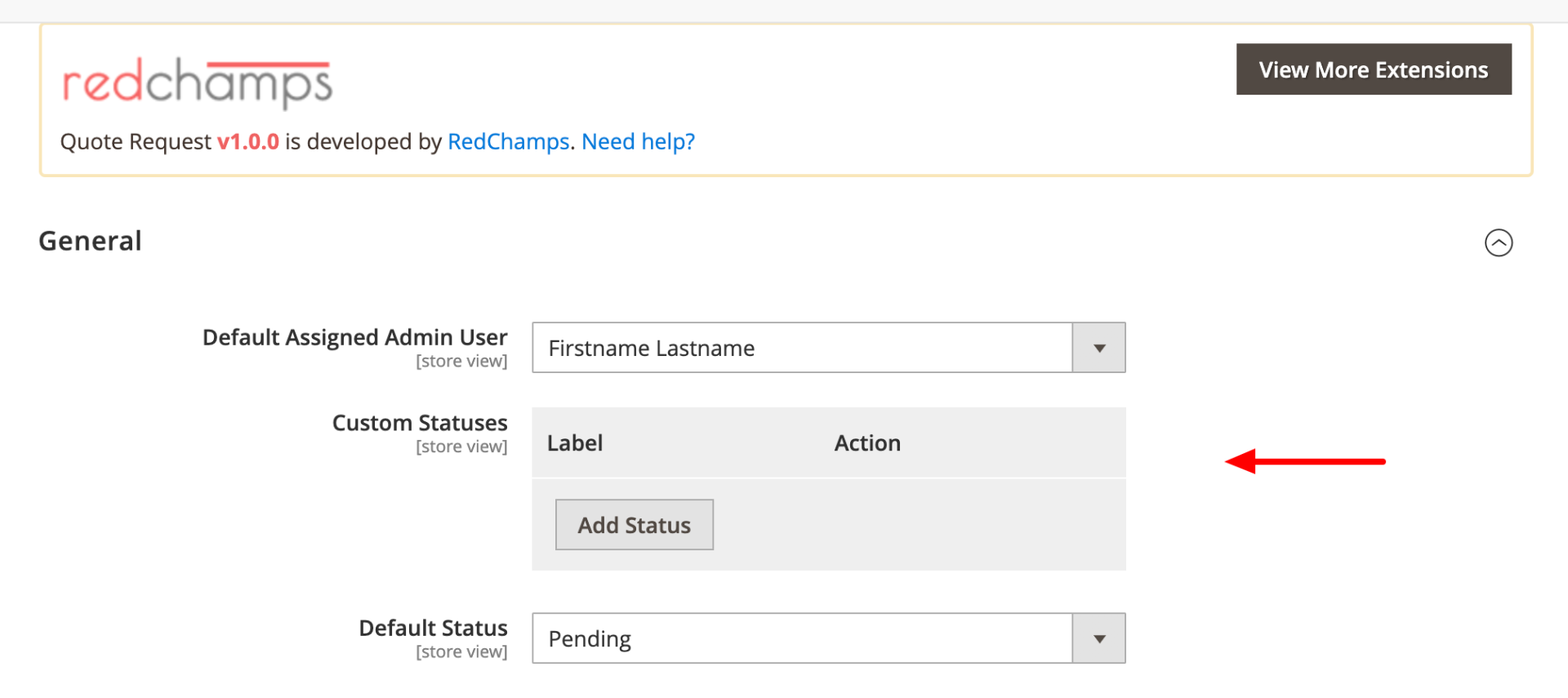
Additionally, you can even create a new quote request from the admin path "Sales - Quote Requests - Create"
Reviews
Customer Reviews
- Rating
-
5
Change Log
- Compatibilty fix with Custom Shipping Rates extension of ours
- [Fix] Bug fix with saving payment method & notes while saving the new quote request
- [Fix] Bug fix with quote requests grid filter by store & increment id columns
- [Improvement] storefront styling improvement for Hyva themes
- [New] You can now set valid till date at quote request level
- [New] Admin setting to prevent quote from deletion after the valid till date is crossed (customer will see that quote request is expired but admin can still view the request content in the backend)
- [New] Added customer selection step while creating quote request from admin
- [New] Current logged-in admin user will be mapped to quote request instead of default admin user selected in extension setting
- [New] Admin setting to hide shipping methods upon customer checkout other than the selected on quote request in the admin panel
- [Improvement] Quote request totals will not be affected if product price is updated after creating the quote request
- [Improvement] Order will be correctly mapped to quote request even if the order for quote request is created from admin panel
- [Bug Fix] Customer address filled while creating quote request in admin panel will now be correctly carried over while saving the request
- Allowed store specific data in PDF printout & email template
- Fixed address section when shipping address is blank
- [New] Autofill for customer's billing, shipping address & shipping method in the storefront checkout as per the details mentioned in the quote under backend
- [New] Added custom increment id for quote requests
- [New] Added option to edit customer name & email
- [Fix] Compatibility fix with share shopping cart extension changes
