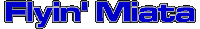Share Shopping Cart - Magento 1
This extension will allow website visitors to share their shopping cart via email, SMS, WhatsApp or via a link
- Multiple options to share the cart(Email, Direct URL, SMS, WhatsApp)
- Shared Shopping Cart details can be viewed in admin panel and customer account
- Order placed on shared shopping carts can be viewed as a 'Conversion Report' in admin area
Description
Overview - Share Shopping Cart Magento-1 Extension
This Magento-1 extension will allow your website visitors to share their shopping cart with their loved ones via email, SMS, WhatsApp or a link. Also, we will provide a report in admin to analyze how much sales were made using shared shopping carts
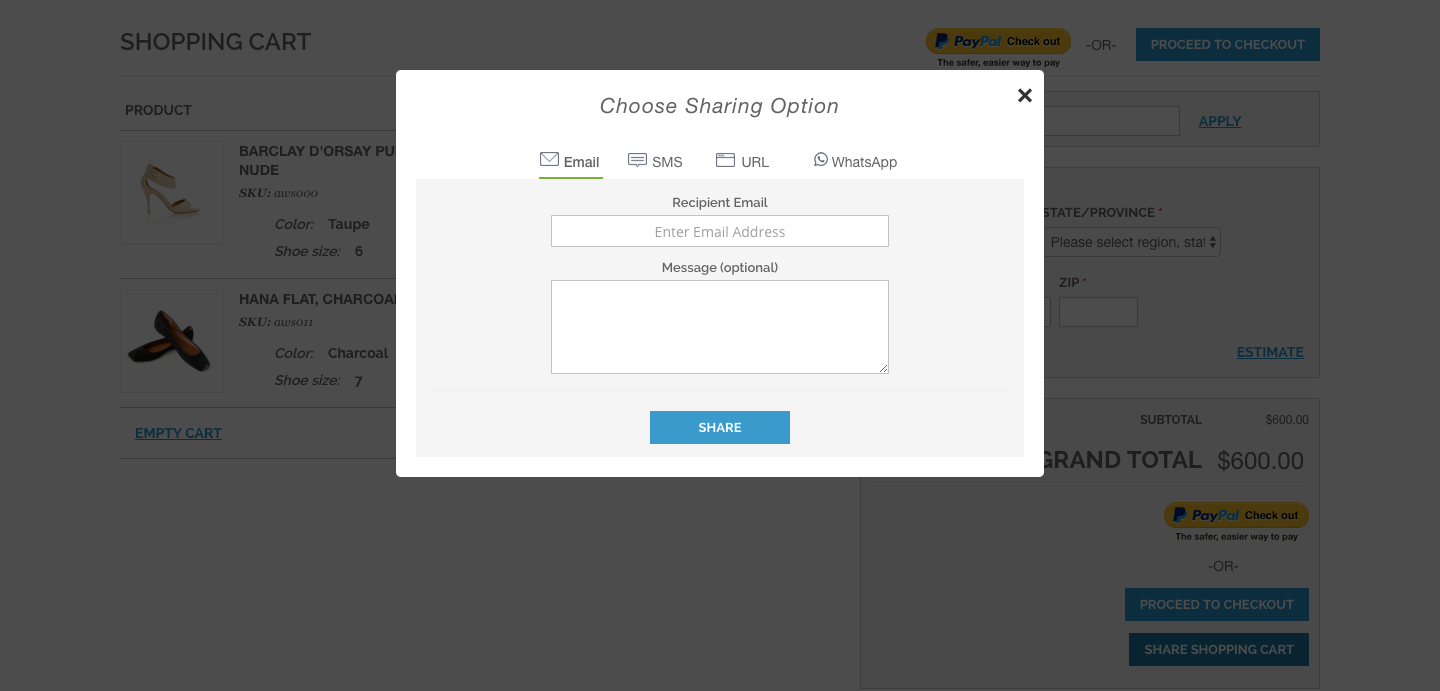
How can this extension be beneficial to a store?
In eCommerce world, allowing to share shopping cart can lead to quick conversions as people simply bundle up items in the cart and share them with their loved ones to buy the same. So, by integrating this addon to your store, your sales will definitely boost up :)
Extension Features:
- It allows sharing shopping cart via email, SMS, WhatsApp or a link
- The extension's functionality can be allowed/disallowed for a specific customer group
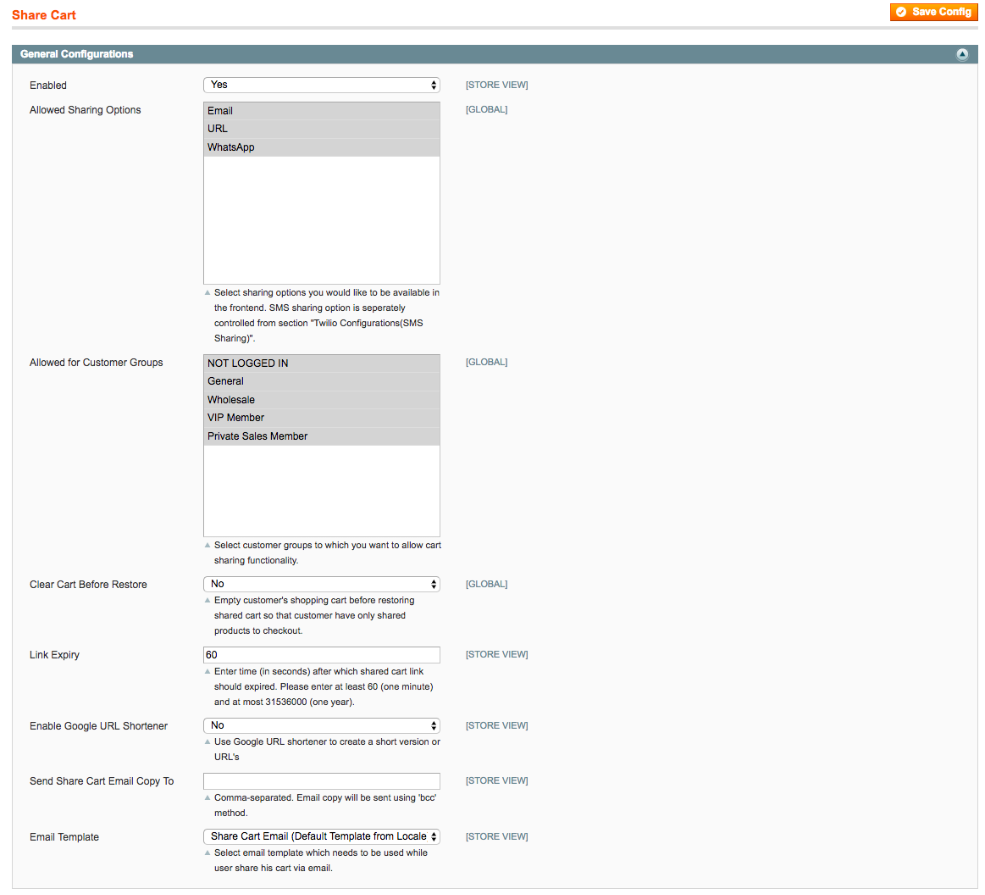
- It provides a report in admin at path 'RedChamps > Share Cart > Conversions Report' to analyze the sales made via sharing shopping carts
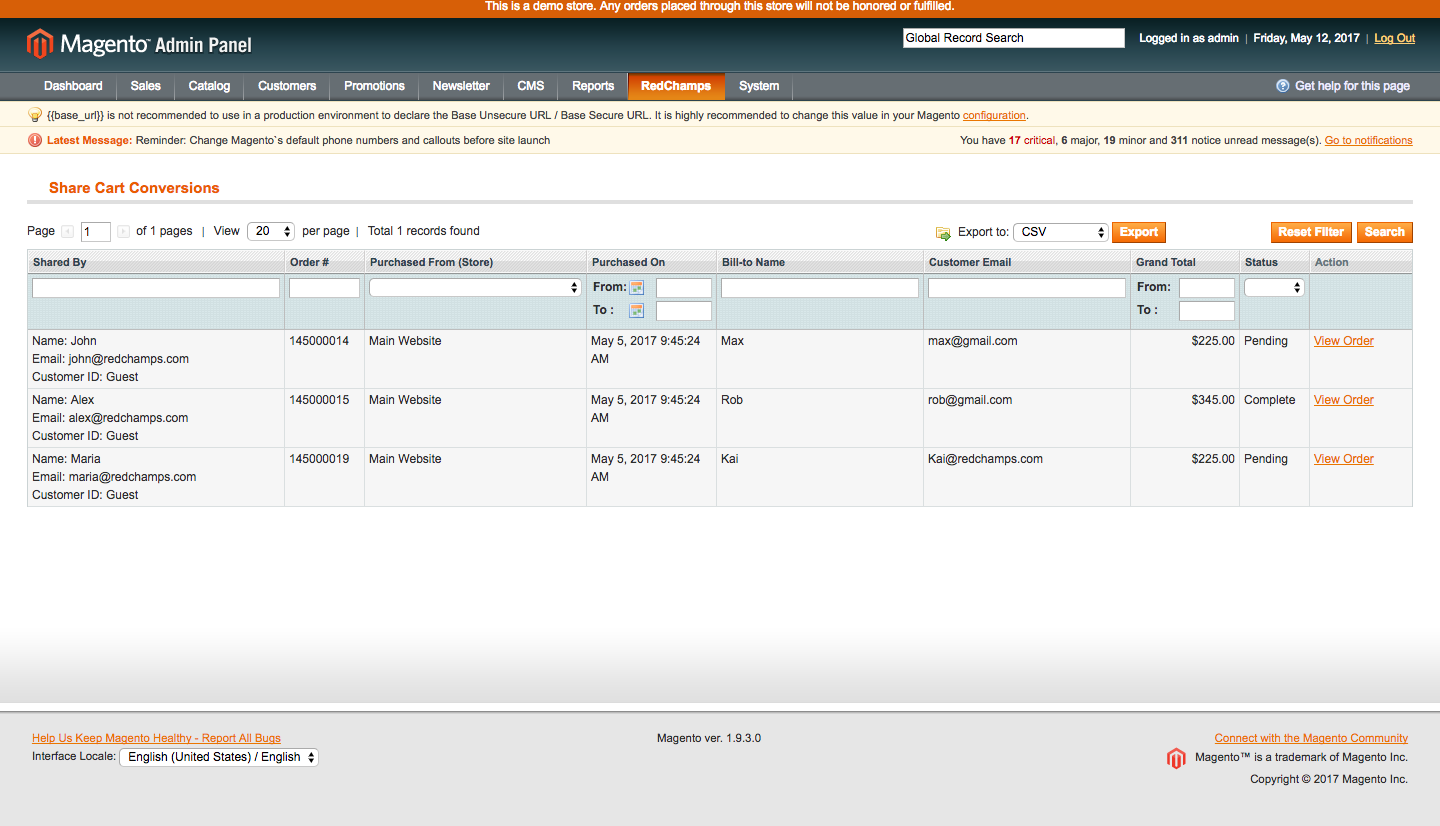
- Admin can view details of Shared Shopping Carts at admin path 'RedChamps > Share Cart > 'Shared Shopping Carts'
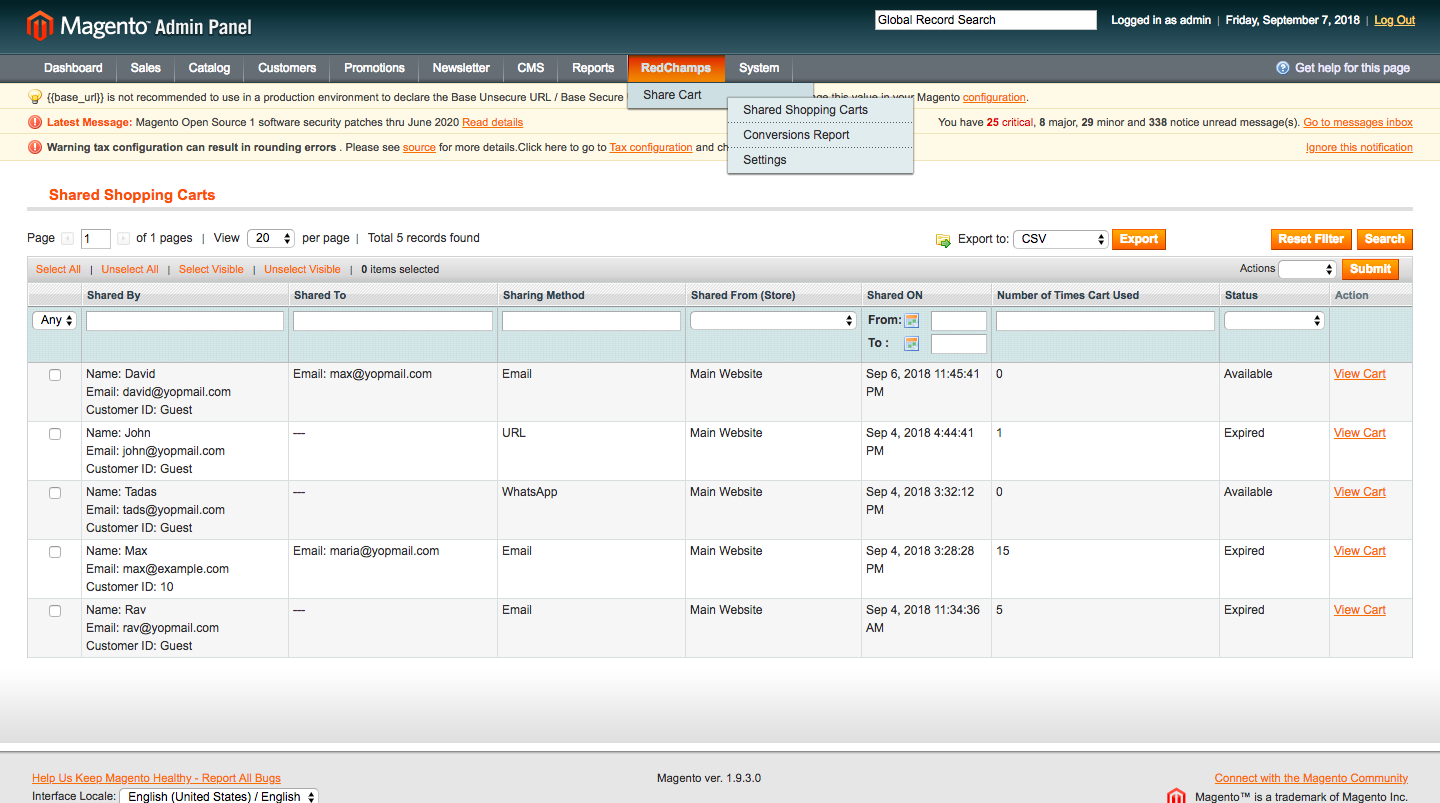
- Customer can view details of Shared Shopping Carts by him at section 'Shared Shopping Carts' in his account
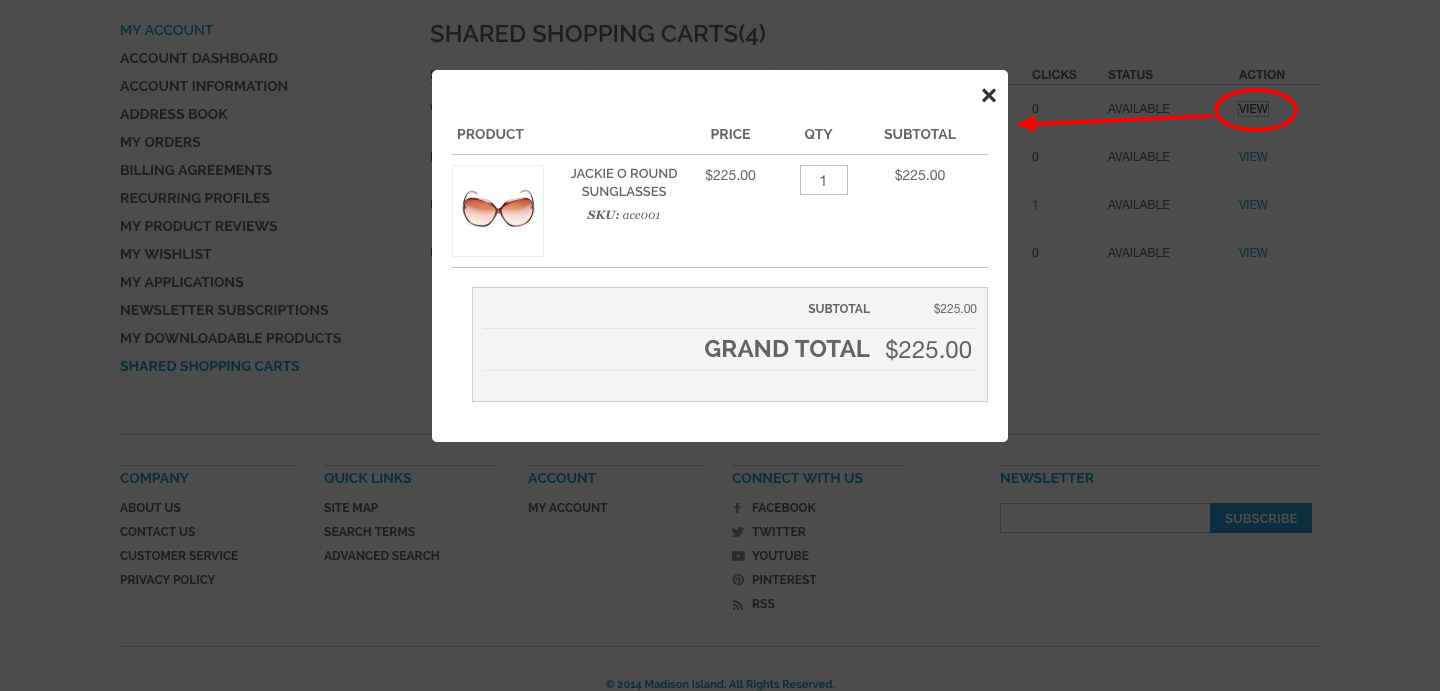
- Email template content can be edited from admin panel
Extension Configuration:
The extension configuration are located at admin path System > Configuration > RedChamps > Share Cart
Reviews
Customer Reviews
- Rating
-
5
- Rating
-
5
- Rating
-
5
- Rating
-
5
- Rating
-
5
- Rating
-
5
Change Log
- [New] While sharing a cart in store front, Sender Name & Email can now be made optional or non-required by new admin settings at path System > Configuration > RedChamps > Share Shopping Cart > General > Sender Name | Sender Email
- [New] Sharing via whatsApp now works in a single step instead of two
- [Bug Fix] Url copy feature wasn't working on ios 12.x and lower
- [New] Added new setting at admin path RedChamps > Share Shopping Cart > Settings > Google Analytics to add UTM params to share cart url so that you can track clicks on shared carts under your Google analytics account
- [New] Added product URL hyperlink to product name & image in share cart email
- [Improvement] Re-organised admin settings
- [New] You can now redirect the customer directly to checkout page once he/she clicks the Shared Cart link by using new admin setting "RedChamps > Share Cart > Settings > Redirect to Checkout After Cart Restore"
- [New Feature] Added 'Purchase This Cart' button on the Shared Shopping Cart view interface in customer account
- [Added] new section to customer account named "SHARED SHOPPING CARTS". This section will list Shopping carts shared by him and he can view content of each cart
- Added new setting RedChamps > Share Cart > Settings > Design > Custom CSS for adding custom style rules/fixes from admin
- Added WhatsApp sharing option
- While using 'Share via URL' the URL can be copied to clipboard with a button click
- Added admin setting to enable Google URL Shortener service
- Improved UI
- - Set copied quote as inactive
- Added new admin setting to clear customer shopping cart before restoring shared cart
- Bug fix with SMS sharing when customer is logged in
- Bug fix when customer restore cart as guest and then login to checkout